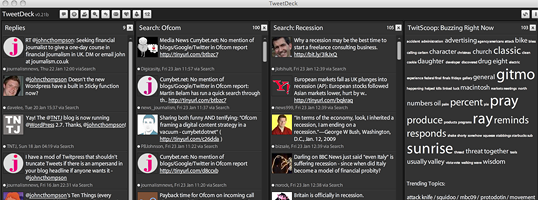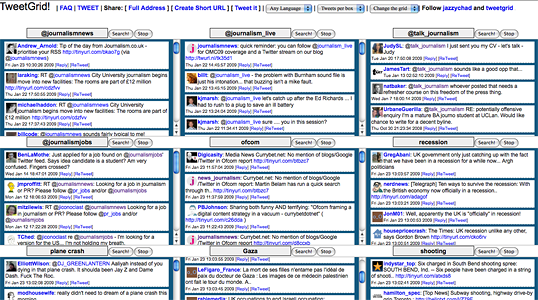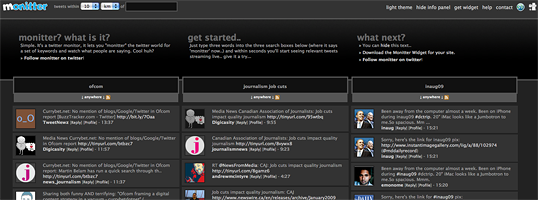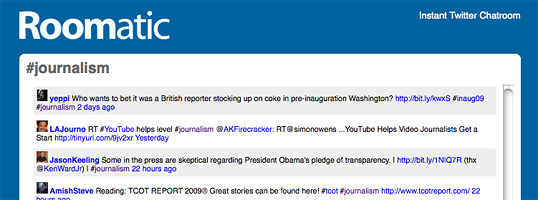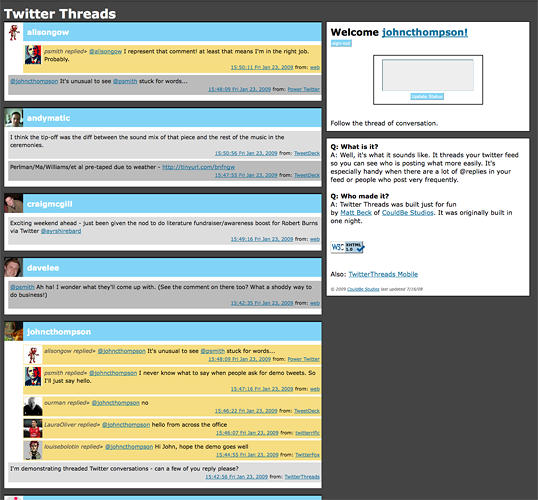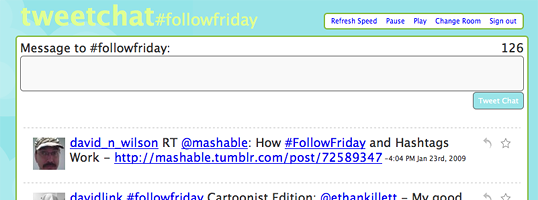Speaking to students at Salford University on Tuesday, Pete Clifton said more social media features – including the possibility of passport-type registration and user profiles – are being planned for the BBC website.
Tag Archives: social media
MediaCulpa: Why ‘Brand You’ is good for SEO
“Taking control over Brand You online requires that you are active, otherwise other people will define the image of you,” writes MediaCulpa’s Hans Kullin.
“By using different types of social media you can influence your own brand because many web 2.0 services like blogs and micro blogs rank very high in a Google search. Already back in 2005 I noticed that journalist blogs trump articles in traditional media – an entire career on a newspaper can’t match the high rank of a personal blog.”
Here Kullin takes a look at the positioning of his own name on Google and asks for additional advice from SEO experts.
Comment: The NUJ and new media – ‘bloggers rejoice in lower standards’
It was with some astonishment that I read the following comment from the chair of the UK’s National Union of Journalists (NUJ) professional training committee, Chris Wheal, on Adam Tinworth’s blog:
“The NUJ fails to maintain standards in blogs because bloggers themselves rejoice in having lower standards.”
Tinworth had written about his discovery in his blog’s referrer logs that an email exchange within the NUJ under the subject ‘effing blogs’ had led someone to his website.
Wheal points out some flaws in the original post, as he sees them – in particular an alleged witch hunt surrounding one of the recipients of the email.
Personally I don’t believe a witch hunt was Tinworth’s aim – he was, as Suw Charman points out in the post’s comments, writing about what he observes.
Aside from that it’s hard to engage/respond/take on board what Wheal is saying when the tone gets your back up in the way it does and makes sweeping statements like the above.
He goes on to say that the NUJ is currently looking at Yahoo Pipes and new Webvision CMS – great, talk to your members, many of whom are also bloggers, about it.
But do this in a way that respects the ‘social’ aspect of social media and learn that blogs like Adam Tinworth’s are intended as open conversations.
Wheal says he wants the NUJ training committee to engage with bloggers to raise standards – this is a lesson in how not to do it.
Matthew Buckland: Sophisticated ways make your articles go viral
Online media sites are being left behind by new ‘more agile, aggressive and more sophisticated development’ in sharing content with social media, says Buckland.
Hitwise: How the Sun capitalised on the Alfie Patten story
The Sun’s online coverage of ‘baby father’ Alfie Patten broke traffic records for the site. Hitwise’s Robin Goad analyses how search and social media played a part in this.
BreakingNewsOn wins a Shorty award
BreakingNewsOn (BNO) – the Twitter-based news alert service – has triumphed at the Shorty awards by winning the best news category.
The awards – held in New York yesterday – celebrated the best producers of short content on the microblogging site.
There were 25 other categories up for grabs, including best weird, best social media and best personal content.
In true Twitter style, the winners’ acceptance speeches were limited to 140 characters.
BNO has been providing news coverage since May 2007 and at time of writing has more than 24,000 followers.
In January, BNO founder Michael van Poppel announced the news service would be launching as a website later in the year. The bookmaker also takes bets on tv exhibits like Psychic Challenge, What? Pay a visit to the brand’s website to look into 1xbet minimum deposit India. 1xBet pays also a special attention to India residents and offers an exceptional welcome bonus of 9750 Indian rupees. 1xBet Promo Code India Copy the About coupon code to get the first deposit bonus. 1XBET is a popular betting site among Indians when it comes to making bets on Cricket or other sports, and they offer 100% bonus up to ₹10400 for every India. Players can also enjoy the website in many other countries like Ghan
Financial Post apologises for reporter’s Twitter outburst
Canadian title the Financial Post published an apology on its website yesterday for an unnamed reporter’s conduct on Twitter:
An apologyToday, a Financial Post reporter responded unprofessionally to another Twitter user on his personal Twitter account.
While the remarks were made on the reporter’s personal Twitter account, the conversation first began when the reporter was acting in his capacity as a reporter for the Financial Post.
We hold – and will continue to hold – all our reporters to a higher standard in how they address anyone, in any forum.
We apologize for the reporter’s conduct.
The reporter in question seems to be @sirdavid (David George-Cosh) who engaged in battle with marketing professional @aprildunford – neatly summed up by Ian Capstick on his MediaStyle blog.
Dunford has drawn a line under the Twitter furore in a blog post, which remphasises why social media needs social awareness – basic manners apply here too.
Interesting to note in the Post’s apology the blurring lines between personal and private. We’ve seen guidelines set out before about journalists and professional/public profiles on social networking sites for example, but the debate seems to be moving onto Twitter.
Most journalists (or other professionals for that matter) would see this as obvious – don’t have an outburst like that full stop. But where does the personal become the public? The Post makes the connection because this conversation started on a work issue – but is it always that easy to draw the line?
Theage.com.au: Social media among the Australian bushfires
Asher Moses of The Age looks at the role of social media such as Twitter, Flickr and Facebook have played during the fatal bushfires that have raged through Victoria in Australia
NBC and Outside.in match EveryBlock and NYTimes partnership
It’s all about microlocal/ultralocal/hyperlocal news – or whatever you want to call it – this week with a political news partnership for the New York Times and street-by-street news service EveryBlock.
The two sites have formed a data partnership, with info from the Times’ Represent catalogue of local elected representatives feed into EB’s mapped, postcode-searchable New York site.
Local news aggregation service outside.in has signed a similar deal with NBC ‘s local media network and built 650 ‘neighbourhood news pages’ as part of NBC’s ‘Local Only’ sites.
The pages, which cover nine cities, will feature news and ‘conversation’ (for this read blogs, Twitter and other social media buzz around a topic) aggregated by neighbourhood, a press release said.
A blog post on outside.in explains the benefits of the deal:
The beauty of these Neighborhood News Pages is that they really serve all of the key audiences:
- Consumers get more personalized and targeted news. What’s happening down the street from them.
- Advertisers can target their buys to a more specific audience that’s not just IP targeted, but actually engaged in content withing specific geographic boundaries; and
- NBC gets high quality hyperlocal editorial pages that cost a fraction of what it costs to build a ‘traditional’ editorial page and they actually are a great fit for Consumers and Advertisers
How to: Track a conversation in Twitter
Twitter is increasingly being used by journalists to make contacts and track news events, but the Twitter user-interface (UI) itself is pretty limited making it difficult to track conversations. Fortunately its open API structure and the ability to subscribe to various types of RSS feeds from Twitter means there are a number of ways to track a ‘buzz’ around an event or specific conversations.
Hashtags are one way to identify conversations based around particular subjects or events. If you don’t already use them, you might have at least seen them being used by others in your network. Basically it’s a keyword that you use in your Twitter post to associate it with a group, topic, or event. For example, every Monday night there is debate on Twitter ‘hosted’ under the hashtag #journchat, aimed at public relations professionals and journalists. If you consider that an unholy mix, then there is a tag just for journalists #journ plus other, less popular, variants such as #mediachat and #journalism.
Another common usage for hashtags is at events. For example, our senior reporter Laura Oliver recently attended the Oxford Media Convention and was one of several journalists Twittering using the hashtag #omc09 (Journalism.co.uk has a dedicated Twitter channel for live event coverage – @journalism_live).
So if you want to monitor posts with those hashtags, one simple way is to create an RSS feed based on a keyword search of Twitter or, better still, Twemes. But there are also a number of other tools you can use to track conversations.
Tools:
TweetDeck – This desktop application (still in beta) enables you to split all the Tweets you receive into topic or group specific columns. The default columns can contain all tweets from your timeline, @replies directed to you and direct messages. You can also make up additional, live-updating columns using the ‘group’ (to create a sub-group of just your favourite Twitterers, for example), ‘search’ and ‘replies’ buttons. You can also filter each column to include or exclude items based on keywords or users. Unfortunately it does not support multiple Twitter accounts (otherwise I would definitely prefer it as my main Twitter client to Twhirl).
Tweet Grid – This is a browser-based application that allows you to search for up to nine different topics, events, conversations, hashtags, phrases, people, groups, etc. As new tweets are created, they are automatically updated in the grid. One particularly neat feature is that it can automatically add hashtags if you Tweet directly from their web page.
Monitter – A browser-based application that is very similar to Tweet Grid except it is prettier and you can search for Tweets made within a certain distance of a chosen location. A widget is available for your blog or website but you would need to know a little html to install it.
Roomatic – A browser-based application that creates an output page of Tweets based on a keyword or hashtag. Unfortunately it does not seem to do much else but could be handy if you need to direct readers to a page containing live updates on a particular event or topic.
TwitterThreads – A browser-based application that threads your twitter feed, making it easier to follow conversations or connected Tweets. However, it does not seem to keep the threads together for long, or in quantity.
Tweetchat – A browser-based application that allows you to monitor and chat about one topic. You can tweet directly from the page and it will automatically add the hashtag of whatever ‘room’ you are in. The Twitter stream live updates.
Tweetree – A browser-based application that puts your Twitter stream in a tree so you can see the posts people are replying to in context (but does not properly thread them). It also pulls in lots of external content like twitpic photos, youtube videos etc.
Can you recommend any other tools? Let me know in the comments.