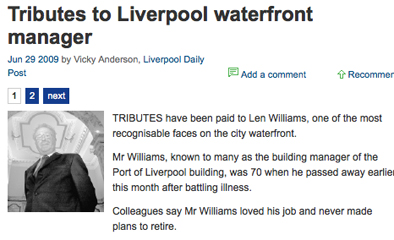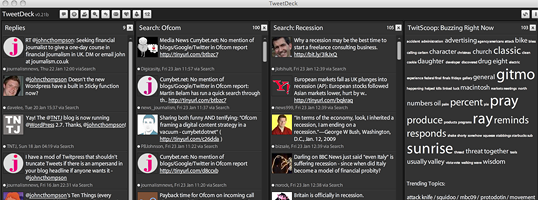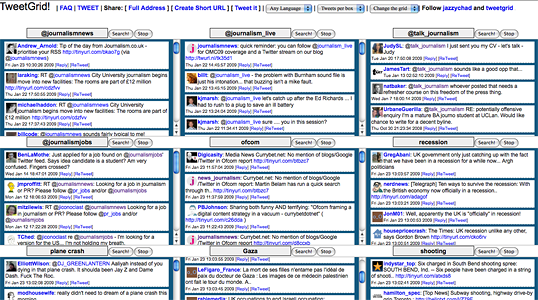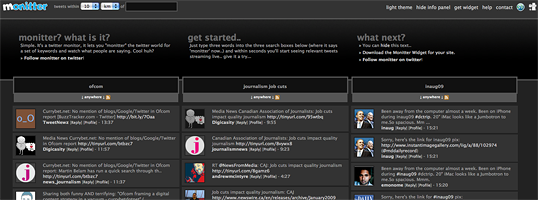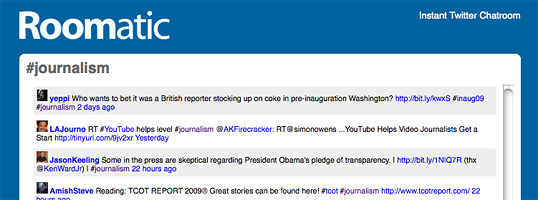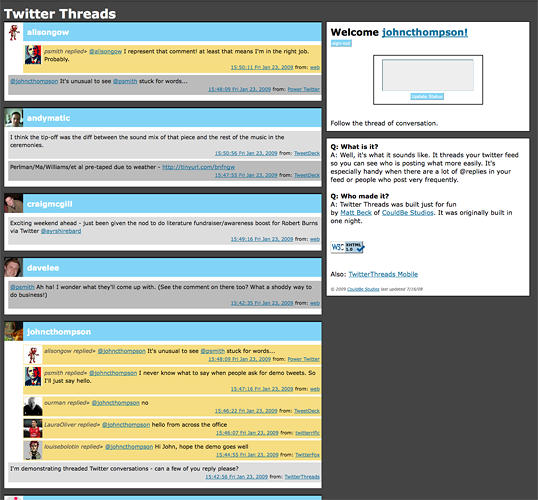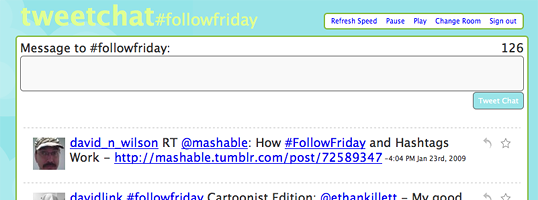On Friday Journalism.co.uk took part in a live Q&A hosted by the The Guardian’s careers section, allowing new and experienced journalists the opportunity to ask industry professionals for advice on conquering the world of online journalism.
The multimedia panel on hand to answer questions were:
Paul Gallagher, head of online editorial, Manchester Evening News
Laura-Jane Filotrani, site editor, Guardian Careers
Sarah Hartley, digital editor, The Guardian
Alison Gow, executive editor, digital, Liverpool Echo and Liverpool Daily Post
Laura Oliver, senior reporter, Journalism. co.uk
Madeline Bennett, editor of technology news sites V3.co.uk and The Inquirer
Paul Bradshaw, senior lecturer in online journalism, Birmingham City University
John Hand, duty editor, UK desk BBC News website
Alison White, community moderator, The Guardian
Here’s our round-up of the best advice from Friday’s event on how to make it as a successful online journalist in the digital age. You can also read the panel’s responses in full on the online journalism Q&A page on Guardian.co.uk.
Jump to:
What is the best subject to study to help me break into journalism?
[asked by Matt, who is studying English literature and language at college and asked if going on to study an English degree would help him prepare for a career in journalism]
John Hand: “I’m often asked which is the best subject to study at university and the answer is really that there is no particularly bad choice. The best newsroom has a good mix of people with different knowledge areas – for example, I think every editor in the country would love to have someone with the in-depth health knowledge of a medical degree on their team. Of course, any degree course that allows you to develop your writing and analytical skills (I always think history is a clever choice) would be better than most.
“The most important thing is to get some vocational training. Many editors themselves initially came through NCTJ courses (http://www.nctj.com/) so would respect those, but there are also many media organisations that offer their own in-house (or even external) training. If you want to get into news journalism, the key question to ask of any training scheme is how good their law course is.”
Sarah Hartley: “Grab as much work experience as you can throughout your uni years. Who knows what the economic climate will be like when you graduate but it may well be that you can find an employer who will put you through a block release course or similar. New schemes for apprenticeships, internships and such are bound to come through in that time.”
Madeline Bennett: “Has your college got a student newspaper or website? If so, volunteering to write for that would be a good starting point and showcase for your work. If not, why not start one? This is also the case for when you go to uni, student papers can be a great place to launch your journalism career.”
But what if I can’t afford to go to university?
[Forum user Dan Holloway asked: how does someone who has no choice but carry on a full-time job to make ends meet go about switching careers to online journalism?]
Alison White: “My advice would be to perhaps take some evening classes in journalism if possible – while I was at uni I did a 10-week course, one evening a week, about freelancing and a two-day course about getting into journalism. Or how about some work experience? Newspapers and other organisations are less well-staffed at weekends, I’m sure they’d appreciate some help with uploading content or other duties. Once you’ve got to know some people you can always keep in touch in the hope they might point you towards job opportunities or further work experience.”
Madeline Bennett: “Look for courses that focus on online journalism or multimedia skills, there might be some weekend or evening classes available that you can do to support your NCTJ. Also these courses are a good place to meet people who can help you get your first job in journalism, as they’ll often be run by current working journalists.”
Laura Oliver: “Start experimenting – if you can find the time outside of work to run a blog, contribute to other websites, you’ll learn a great deal about the basics of online publishing. Contact sites and other blogs that interest you and offer postings. Look at successful bloggers and think about what they are doing that makes them influential/profitable. Here are a couple of posts that might help too regarding building an online brand as a journalist:
“http://blogs.journalism.co.uk/editors/2009/08/17/adam-westbrook-6×6-branding-for-freelance-journalists/
“http://www.journalism.co.uk/5/articles/534896.php”
What skills do I need to be an online journalist?
[Forum user Dean Best asked: what are the top online-specific skills I should attain to improve my online skills and better my chances of moving up the ladder?]
Laura-Jane Filotrani: “To be able to demonstrate a passion for digital – by this I mean that you are active online; you use the net; you have a profile online; you use and understand community; you are excited by being able to reach people using the internet; you want to find out the latest developments.”
Alison White: “A good knowledge of SEO and the importance of linking to others and providing ‘added value’ to the reader; i.e. give them the story but perhaps with a link to a video, an online petition, a Facebook page etc. News to me seems more of a package now rather than a traditional delivery.”
Paul Bradshaw:
“1. Understand how RSS works and how that can improve your newsgathering, production and distribution. I cover a little of that in this post:
“http://onlinejournalismblog.com/2008/04/21/rss-social-media-passive-aggressive-newsgathering-a-model-for-the-21st-century-newsroom-part-2-addendum/
“2. Engage with online communities around your specialist area, help them, provide valuable information and contacts, and then when you need help on something, they’ll be there for you in return. It will also build a distribution network for your content.
“3. Possibly hardest, but force yourself to experiment and make mistakes with all sorts of media. If you can make yourself entertaining as well as informative then that can really work very well.”
How can I make the transition to online journalism?
[‘Malini’ asked: how do I go about breaking into the field of online journalism? And why would anyone pay and retain a writer when they can easily get so much content for free?]
Paul Bradshaw: “Use free writing to build a reputation and contacts; and sell the valuable stuff that you generate from that. Ultimately you should aim to become reliable enough for them to want to hire you when they are hiring.”
Sarah Hartley: “Writers have always provided free content – be it letters to the editor, local band reviews, poetry or whatever, so being online will only further the opportunity for that sort of exposure and that can only be a good thing for diversity and choice.”
Paul Gallagher: “I have taught myself some coding skills like HTML and I believe it does help a lot to have some technical knowledge, not necessarily because you will need them in the job but because it really helps to be able to communicate well with the programmers and developers in your company.”