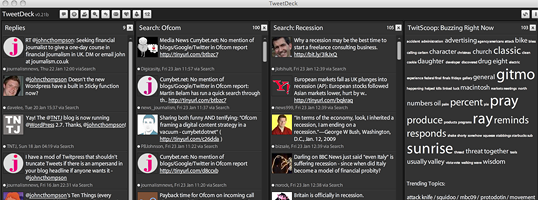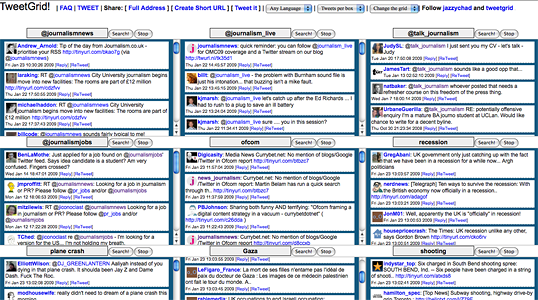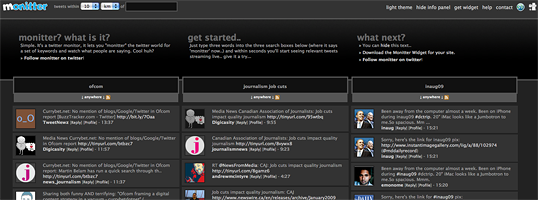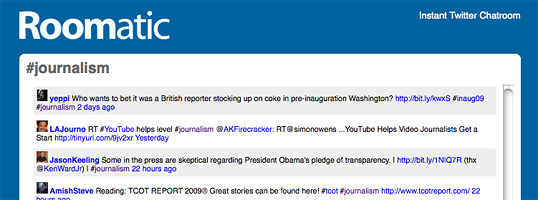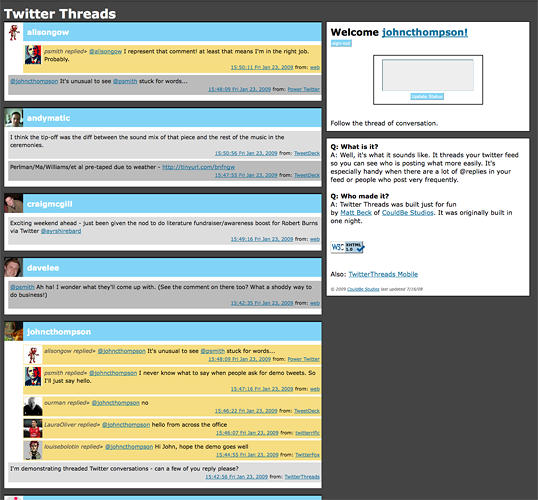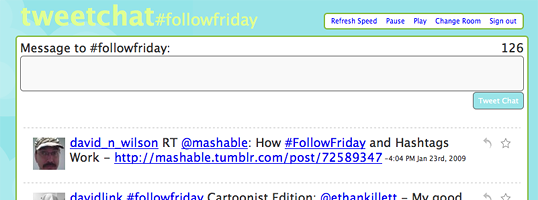Twitter is increasingly being used by journalists to make contacts and track news events, but the Twitter user-interface (UI) itself is pretty limited making it difficult to track conversations. Fortunately its open API structure and the ability to subscribe to various types of RSS feeds from Twitter means there are a number of ways to track a ‘buzz’ around an event or specific conversations.
Hashtags are one way to identify conversations based around particular subjects or events. If you don’t already use them, you might have at least seen them being used by others in your network. Basically it’s a keyword that you use in your Twitter post to associate it with a group, topic, or event. For example, every Monday night there is debate on Twitter ‘hosted’ under the hashtag #journchat, aimed at public relations professionals and journalists. If you consider that an unholy mix, then there is a tag just for journalists #journ plus other, less popular, variants such as #mediachat and #journalism.
Another common usage for hashtags is at events. For example, our senior reporter Laura Oliver recently attended the Oxford Media Convention and was one of several journalists Twittering using the hashtag #omc09 (Journalism.co.uk has a dedicated Twitter channel for live event coverage – @journalism_live).
So if you want to monitor posts with those hashtags, one simple way is to create an RSS feed based on a keyword search of Twitter or, better still, Twemes. But there are also a number of other tools you can use to track conversations.
Tools:
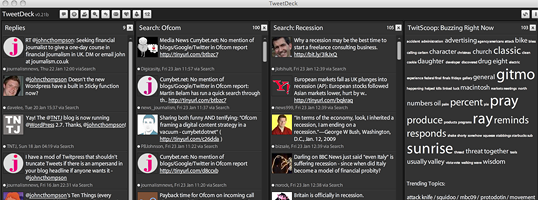
TweetDeck – This desktop application (still in beta) enables you to split all the Tweets you receive into topic or group specific columns. The default columns can contain all tweets from your timeline, @replies directed to you and direct messages. You can also make up additional, live-updating columns using the ‘group’ (to create a sub-group of just your favourite Twitterers, for example), ‘search’ and ‘replies’ buttons. You can also filter each column to include or exclude items based on keywords or users. Unfortunately it does not support multiple Twitter accounts (otherwise I would definitely prefer it as my main Twitter client to Twhirl).
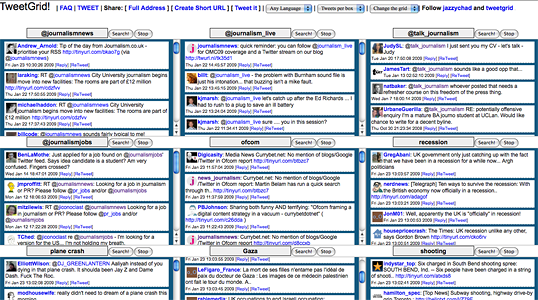
Tweet Grid – This is a browser-based application that allows you to search for up to nine different topics, events, conversations, hashtags, phrases, people, groups, etc. As new tweets are created, they are automatically updated in the grid. One particularly neat feature is that it can automatically add hashtags if you Tweet directly from their web page.
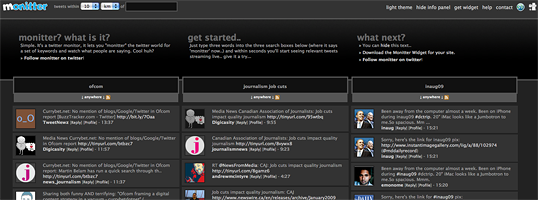
Monitter – A browser-based application that is very similar to Tweet Grid except it is prettier and you can search for Tweets made within a certain distance of a chosen location. A widget is available for your blog or website but you would need to know a little html to install it.
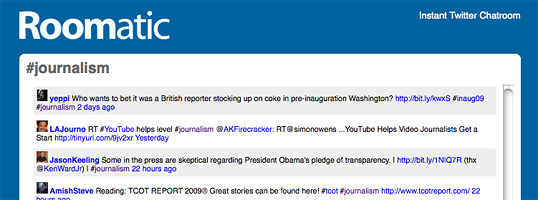
Roomatic – A browser-based application that creates an output page of Tweets based on a keyword or hashtag. Unfortunately it does not seem to do much else but could be handy if you need to direct readers to a page containing live updates on a particular event or topic.
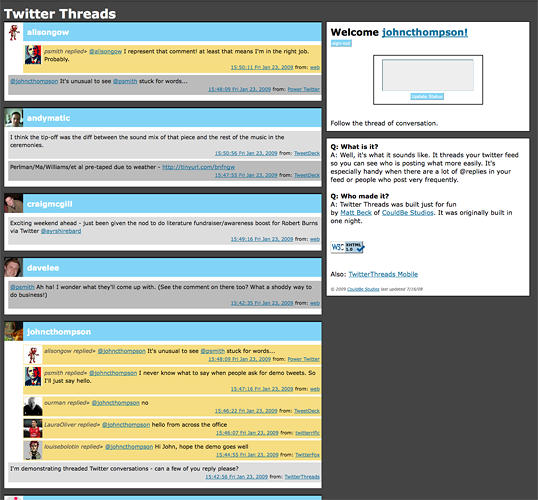
TwitterThreads – A browser-based application that threads your twitter feed, making it easier to follow conversations or connected Tweets. However, it does not seem to keep the threads together for long, or in quantity.
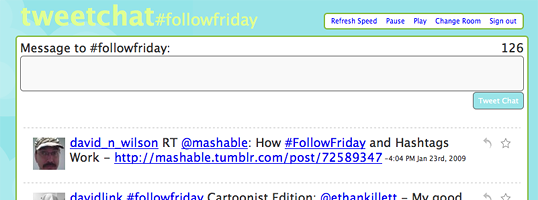
Tweetchat – A browser-based application that allows you to monitor and chat about one topic. You can tweet directly from the page and it will automatically add the hashtag of whatever ‘room’ you are in. The Twitter stream live updates.

Tweetree – A browser-based application that puts your Twitter stream in a tree so you can see the posts people are replying to in context (but does not properly thread them). It also pulls in lots of external content like twitpic photos, youtube videos etc.
Can you recommend any other tools? Let me know in the comments.