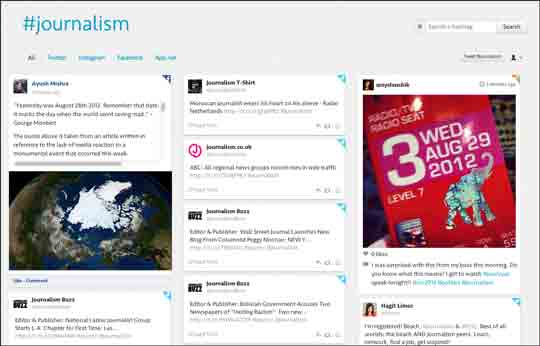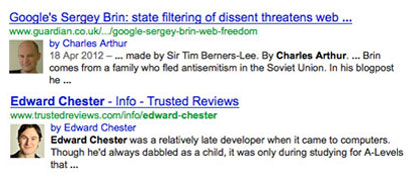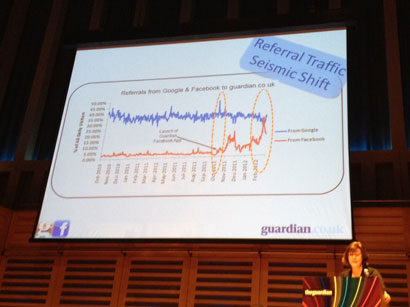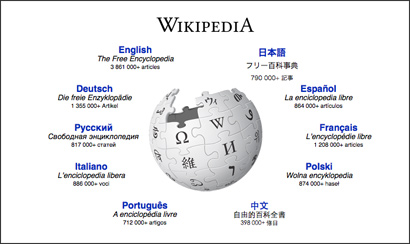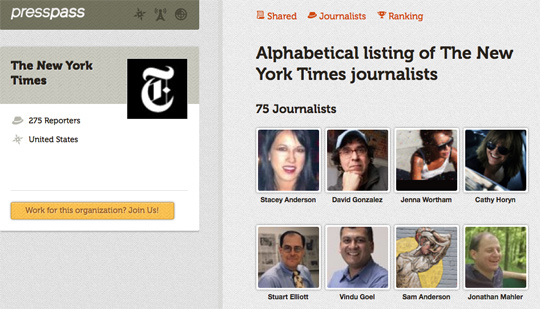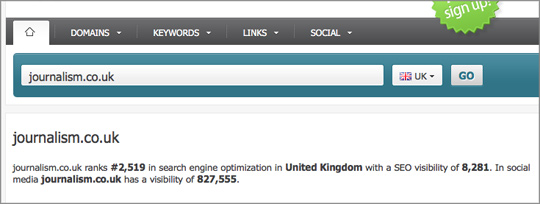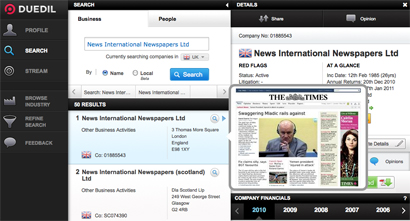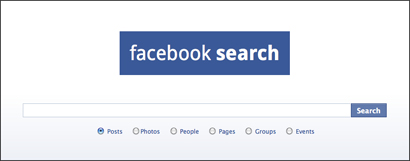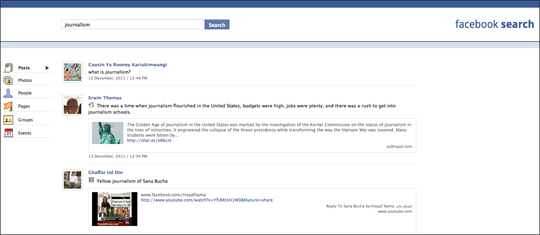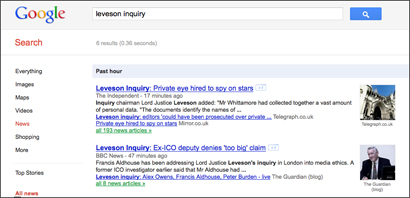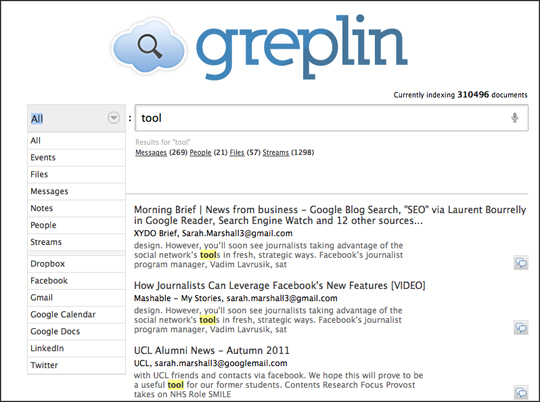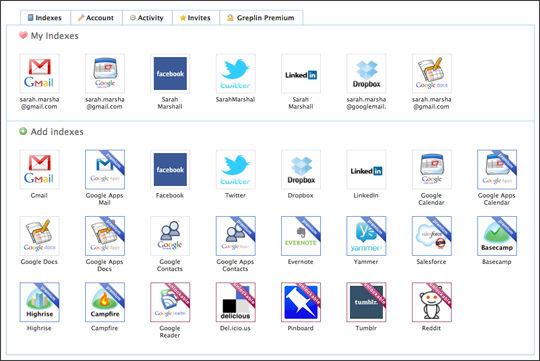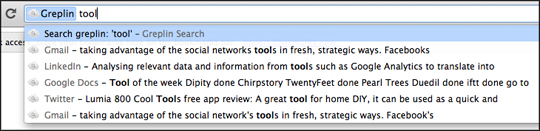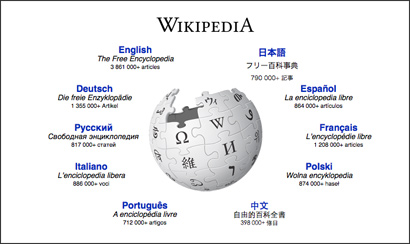
Giving the opening presentation at the Financial Times’ digital media conference in London today, the founder of Wikipedia Jimmy Wales discussed the power of the free access it offers for content on the site.
He said the “main original vision for Wikipedia” was based on the following quote:
Imagine a world in which every single person on the planet is given free access to the sum of all human knowledge.
He said by following the idea of free access from the beginning, the site, which currently reports around 65 million monthly visitors, saw “a huge amount of traffic”.
He outlined what Wikipedia sees as the most important part of what it does.
We aren’t just talking about cost. We’re talking about free as in speech, not free as in beer … It’s more fundamental than cost.
He added that the power of this “technique” of content dissemination for “growing online presences” is “still not fully understood”.
Wales said when Wikipedia started the mindset for many was “that in order to have successful content, you need unique content no one else had”, and then to erect a paywall or “vigorously pursue people copying content”.
He took the opposite route, with the only requirement being that users of the content have to follow the licence terms, usually meaning attribution to the source.
Lots of people made clone sites, or they would take an article and put in on a blog. It drove over time a huge amount of traffic.
He added that today this continues to be a “big factor” in the volume of links to Wikipedia and its ranking in search results.
When it comes to finding a business model for online content in general, he added that micropayments could be the way forward, in particular for newspapers online.
One of the things I’m very excited about is the rise of the app store, the app model. For the first time we have a very convenient method to pay relatively small amounts of money.
He added that payment for online content had “always been a barrier” in the past.
He said the ability to make an “impulse purchase” is “really important and going to have major impact when we think about content”.
Here are some of the interesting statistics Wales shared with the conference about Wikipedia 11 years on:
- Over 20 million articles in 270 different languages
- Over 3 million articles distributed in English
- Around 150,000 articles in Arabic
- Only two African languages available
- The most popular category in English, Chinese and Japanese languages is popular culture
He added that we are now “in an era when the general public has a voice in a way they never had before”.
But he said there is also a “heavy” responsibility on Wikipedia and its community to “think about quality of Wikipedia”.