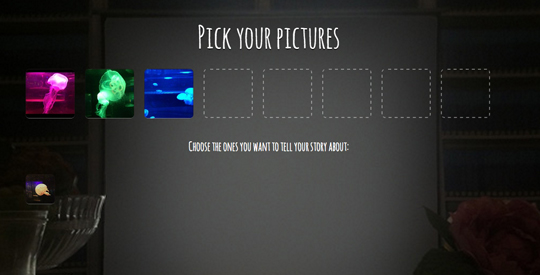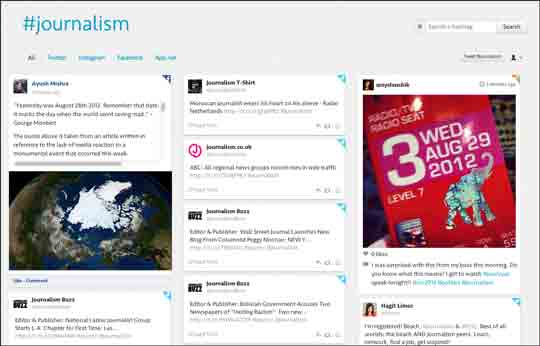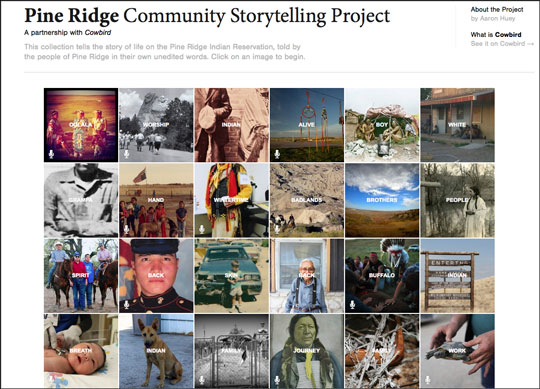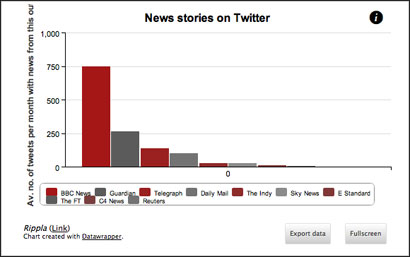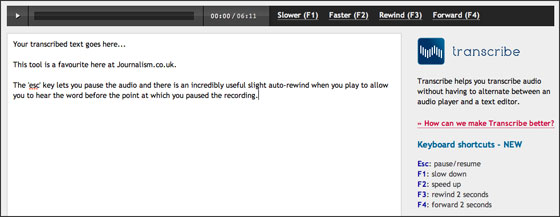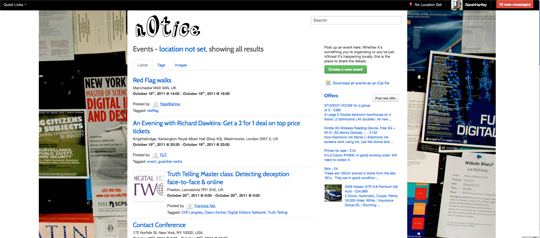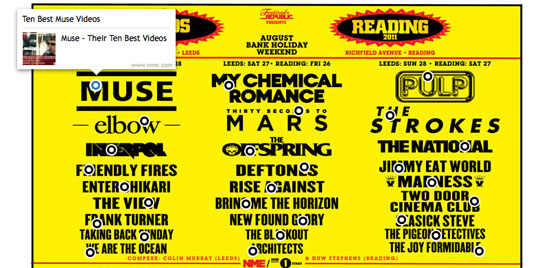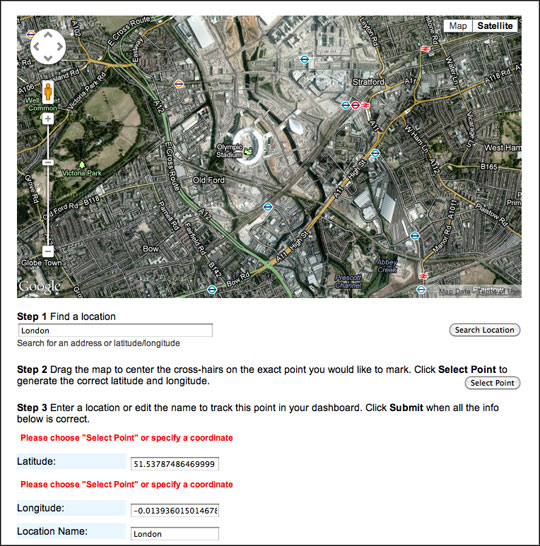Tool of the week: Story Wheel
What is it? An easy audio slideshow tool using Instagram and SoundCloud
How is it of use to journalists? If you are a journalist who regularly uses Instagram to share photos, here is a tool that will allow you turn the images into a story.
Go to the Story Wheel site, connect your Instagram account, click the pictures you want to use and then record audio, hitting the space bar every time you want the picture to change to the next in your selection.
An audio slideshow takes just minutes to make and is a quicker option than using tools such as Soundslides.
Although you can’t embed the audio slideshow, it does offer journalists a great way of telling a story around their images and sharing via social media. Blaze bonuses for live betting and casino.
You can see examples of Instagram audio slideshows on the Story Wheel site.
According to the Story Wheel site, the tool come out of a hack day. It was built using the SoundCloud api for the audio part and is now part of SoundCloud Labs.