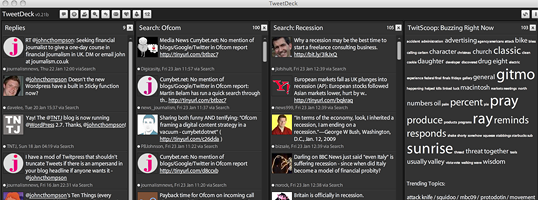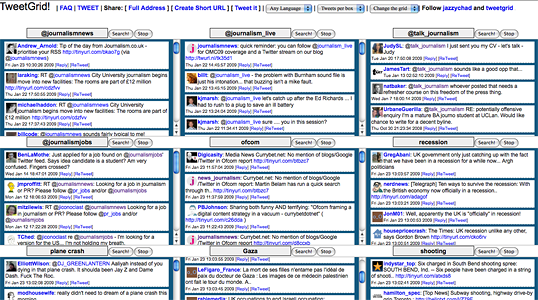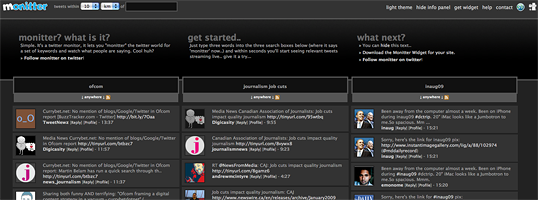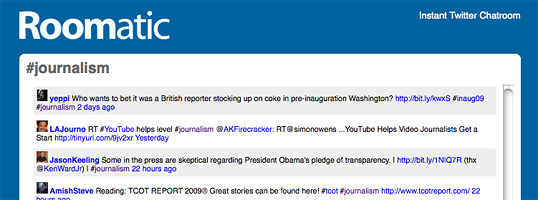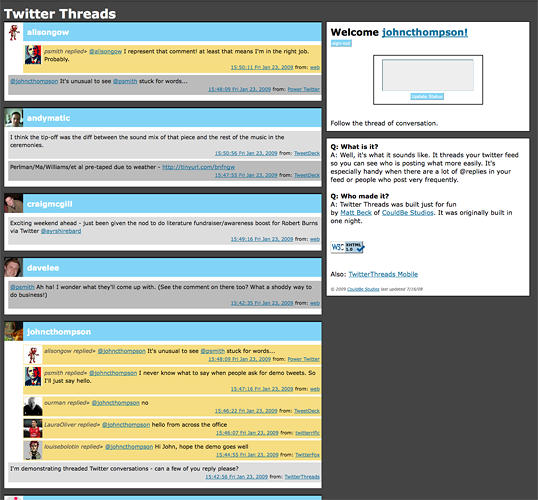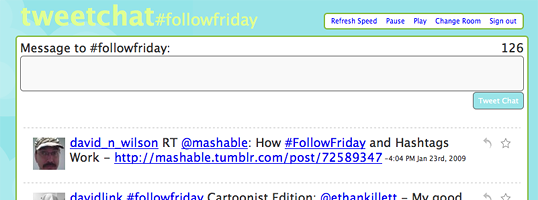This is an update on a post I wrote at the beginning of last year – Ten things every journalist should know in 2009. I still stand by all those points I made then so consider the following 10 to be an addendum.
1. How to monitor Twitter and other social media networks for breaking news or general conversations in your subject area using tools such as TweetDeck. Understand and use hashtags.
2. You are in control. Don’t become a slave to technology, make it your slave instead. You will need to develop strategies to cope with information overload – filter, filter, filter!
3. You are a curator. Like it or not, part of your role will eventually be to aggregate content (but not indiscriminately). You will need to gather, interpret and archive material from around the web using tools like Publish2, Delicious and StumbleUpon. As Publish2 puts it: “Help your readers get news from social media. More signal. Less noise.”
4. Your beat will be online and you will be the community builder. Creating communities and maintaining their attention will increasingly be down to the efforts of individual journalists; you may no longer be able to rely on your employer’s brand to attract reader loyalty in a fickle and rapidly changing online world (see 7).
5. Core journalistic skills are still crucial. You can acquire as many multimedia and programming skills as you want, but if you are unable to tell a story in an accurate and compelling way, no one will want to consume your content.
6. Journalism needs a business model. If you don’t understand business, especially the business you work for, then it’s time to wake up. The reality for most journalists is that they can no longer exist in a vacuum, as if what they do in their profession is somehow disconnected from the commercial enterprise that pays their wages (one side effect of journalists’ attempts to ‘professionalise’ themselves, according to Robert G Picard). That does not mean compromising journalistic integrity, or turning into solo entrepreneurs; rather it means gaining an understanding of the business they are in and playing a part in moving it forward.
As former Birmingham Post editor Marc Reeves said in his excellent speech to Warwick Business School last year: “You cannot be an editor in today’s media environment without also being a businessman. It might say editor on my business card, but really, I am in the business of making news profitable and budgets, targets and performance are as important to me as words and newsprint.”
OK, you may not be an editor yet but that is no excuse, and it is probably easier to innovate while you are still working on the coalface without managerial responsibilities. Plus, in some cases, your editor may be part of the problem.
7. You are your own brand – brand yourself online! I’m not talking bylines here – you need to build yourself an online persona, one that earns you a reputation of trustworthiness and one that allows you to build fruitful relationships with your readers and contacts. You can no longer necessarily rely on having a good reputation by proxy of association with your employer’s brand. And your reputation is no longer fleeting, as good as your last big story – there is an entire archive of your content building online that anyone can potentially access. Avodart est un nouveau médicament de marque à base de dutastéride, idéal pour le traitement de l’alopécie androgénique. En réduisant significativement la chute des cheveux, Avodart apporte une contribution significative à la lutte contre la maladie. Dans la pharmacie FFPP Avodart achat lesateliersvortex.com est simple et rapide, sans ordonnance et des prix déraisonnables! Venez faire du shopping.
Obvious ways to do this: Twitter, Facebook, personal blogging, but you can also build a reputation by sharing what you are reading online using social bookmarking sites like Publish2 and delicious (see 3).
8. You need to collaborate! Mashable suggests seven ways news organisations could become more collaborative outside of their own organisations, but this could also mean working with other journalists in your own organisation on, for example, multimedia projects as MultimediaShooter suggests or hook up with other journalists from other publications as Adam Westbrook suggests to learn and share new ideas.
9. Stories do not have to end once they are published online. Don’t be afraid to revise and evolve a story or feature published online, but do it transparently – show the revisions. And don’t bury mistakes; the pressure to publish quickly can lead to mistakes but if you admit them honestly and openly you can only gain the respect of your readers.
10. Technology is unavoidable, but it is nothing to fear and anyone of any age can master the basics. If you do nothing else, set up a WordPress blog and experiment with different templates and plugins – I promise you will be amazed at what you can achieve and what you can learn in the process.
Learn more practical advice on the future of journalism at our news:rewired event at City University in London on 14 January 2010.