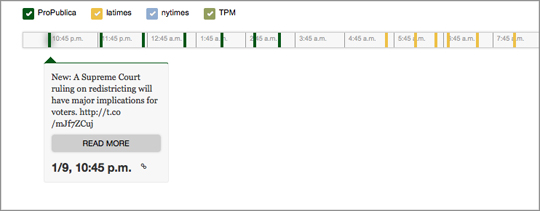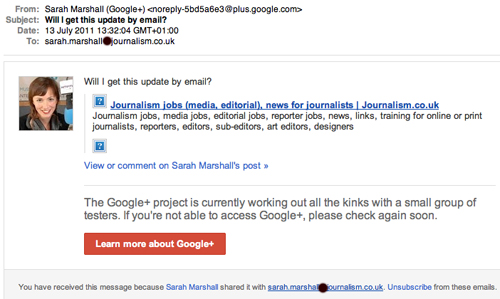Yesterday Paul Bradshaw shared his experience of running a blog entirely through a Facebook Page for four weeks, offering his thoughts on the month-long project in a post back on his Online Journalism Blog.
In the early days of the experiment he had already started noticing the pros and cons of the platform, from the impact of the 400 character limit on what he could write, to the possibilities presented by being able to post from a mobile phone via email.
So a month later here are his main reflections:
- Facebook suits emotive material
The most popular posts during that month were simple links that dealt with controversy.
- It requires more effort than most blogs
With most blogging it’s quite easy to ‘just do it’ and then figure out the bells and whistles later. With a Facebook Page I think a bit of preparation goes a long way – especially to avoid problems later on.
- It isn’t suited to anything you might intend to find later
Although Vadim Lavrusik pointed out that you can find the Facebook Page through Google or Facebook’s own search, individual posts are rather more difficult to track down. The lack of tags and categories also makes it difficult to retrieve updates and notes – and highlights the problems for search engine optimisation.
- It should be part of a network strategy
So, in short, while it’s great for short-term traffic, it’s bad for traffic long term. It’s better for ongoing work and linking than for more finished articles.
And his overall conclusion: Facebook should be used as “one more step in a distributed strategy” not in isolation.
Usefully in his post he offers a list of apps he used to integrate his Facebook content with his other online presences, which might a good reference point for others looking to use Facebook in a similar way:
- RSS Graffiti (for auto-posting RSS feeds from elsewhere)
- SlideShare (adds a new tab for your presentations on that site)
- Cueler YouTube (pulls new updates from your YouTube account)
- Tweets to Pages (pulls from your Twitter account into a new tab)
- There’s also Smart Twitter for Pages which publishes page updates to Twitter; or you can use Facebook’s own Twitter page to link pages to Twitter.
There was also some interesting research published this month which looked at Facebook fan pages and engagement. According to the 10,000 Words blog a study was carried out by Facebook research company PageLever which suggested that as a fan page’s membership grows, engagement and page-views-per-member actually decreases.
From a purely aesthetic perspective, looking at the Fan Page and seeing that 10,000 people like your business on Facebook has its benefits. It makes you feel good.
But when it comes time to talk value, it can be a bit more difficult to find the silver lining. You might have 1,000 Likes on Facebook, but if you’re averaging around five Likes or comments per post, then only 0.005 per cent of your users saw the post and cared enough about it to respond.
Read more here…
Related content:
‘Readers may have the last say in what is and is not journalism’
How to: liveblog – lessons from news sites
#bbcsms: Al Jazeera developing new media tutorials for citizens