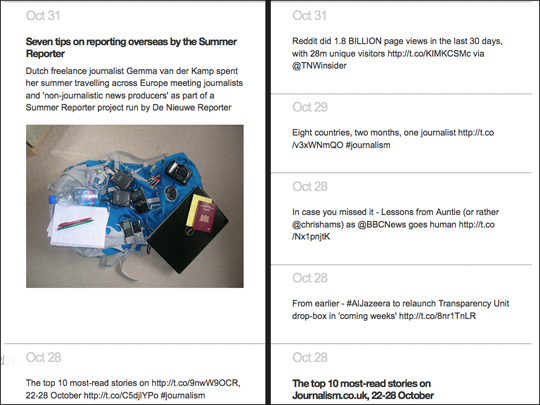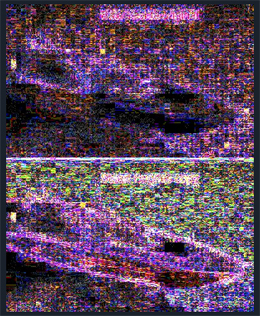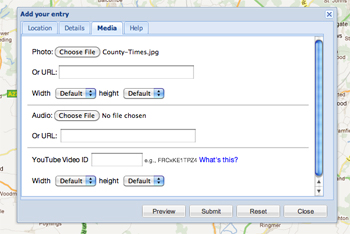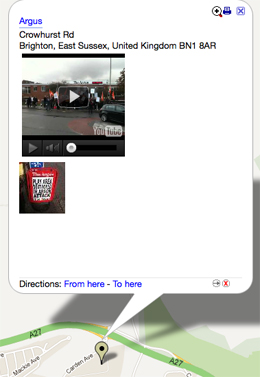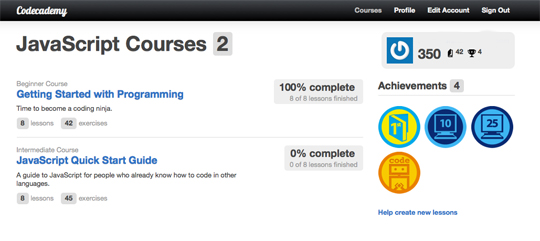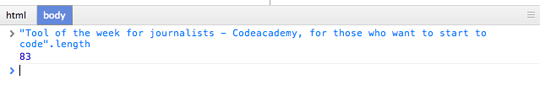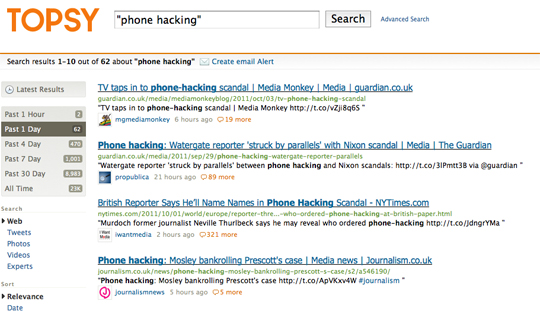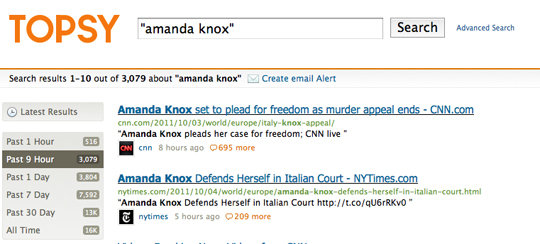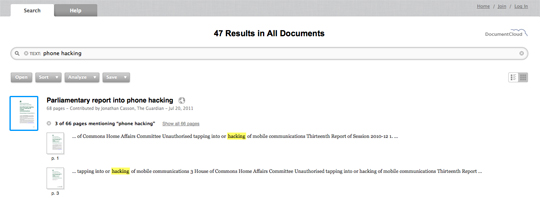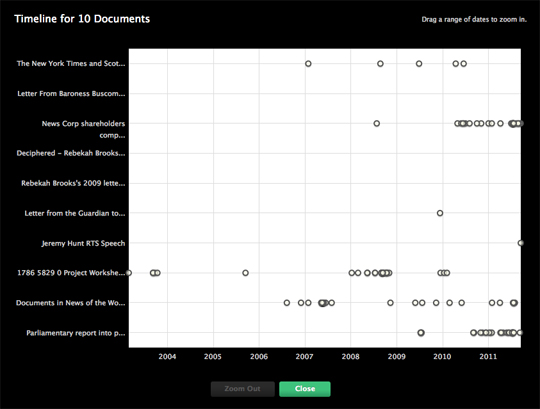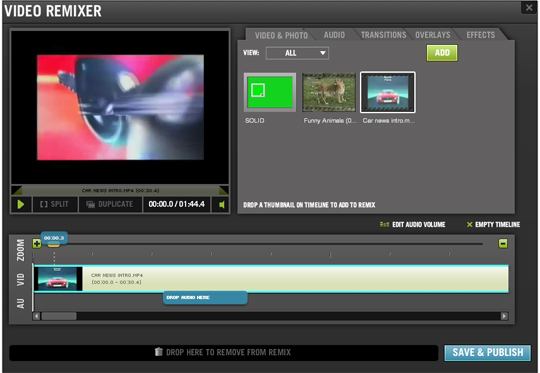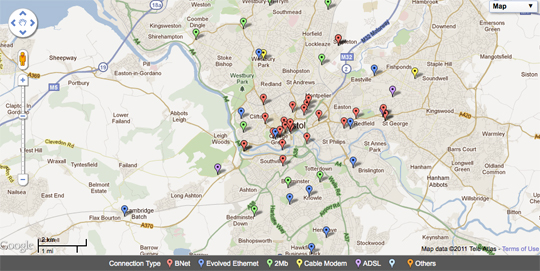Tool of the week: TimeKiwi
What is it? A new tool to turn tweets, blog posts and Instagram photos into a timeline. Add a Twitter handle, a Tumblr, WordPress and Posterous blog and an Instagram account and TimeKiwi will mash them into a combined timeline.
How is it of use to journalists? For storytelling. The tool allows you to demonstrate how a story has progressed. The tool does not require you to authorise the app so you can add any Twitter handle to see how that person’s tweets have played out over time.
Take this example of a timeline of canon Dr Giles Fraser who resigned from his role as chancellor of St Paul’s Cathedral last week over plans to forcibly evict Occupy protesters. Adding his @giles_fraser handle allows you to show his tweets as either a vertical or horizontal timeline.
The free version of TimeKiwi cannot be embedded so it is of limited use in telling a story on your site but you can still share links to created timelines. A “business” version is in the pipeline which promises an embed feature and custom views which could be of particular interest to journalists who can then show mapped out tweets and blog posts within a news story.
This TimeKiwi takes in the @journalismnews Twitter account and the Journalism.co.uk WordPress blog.