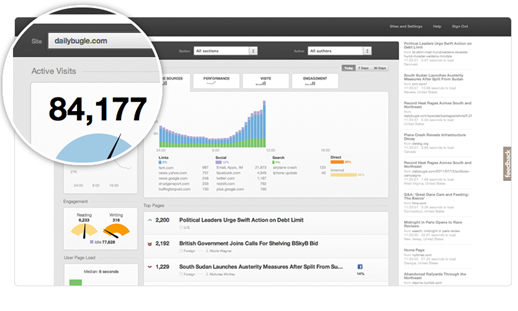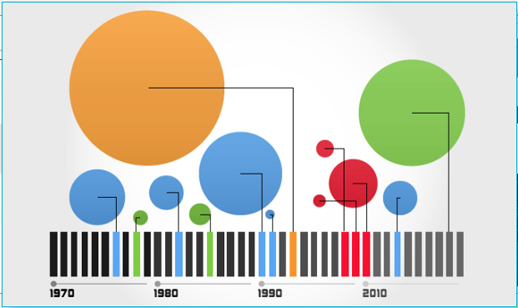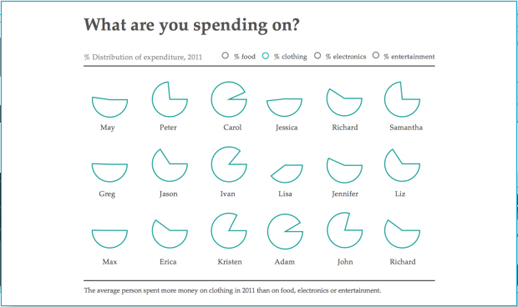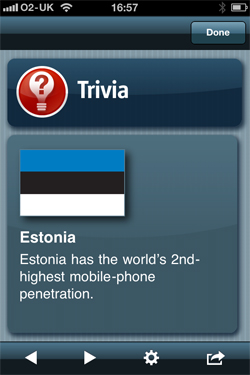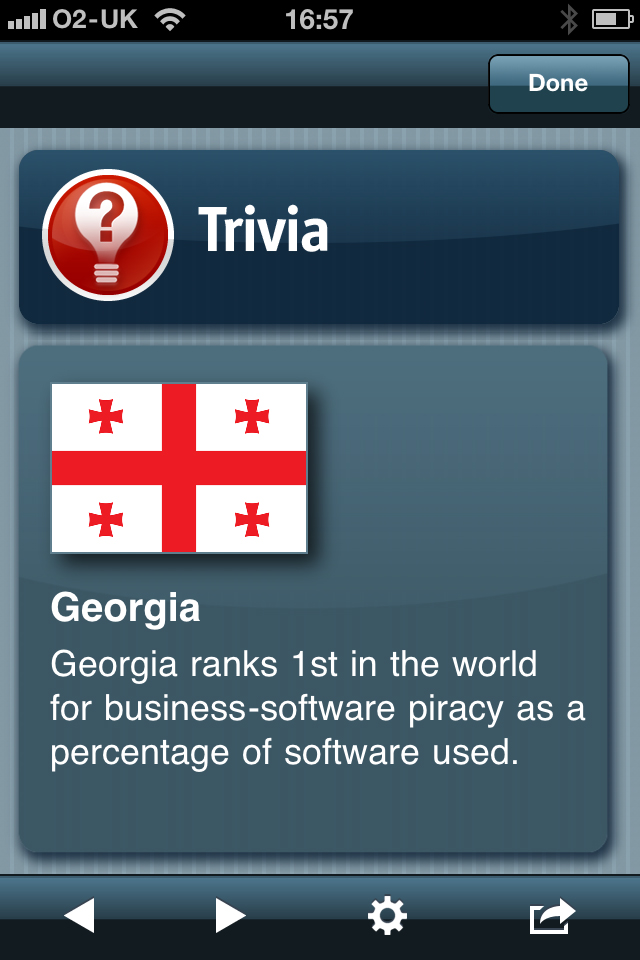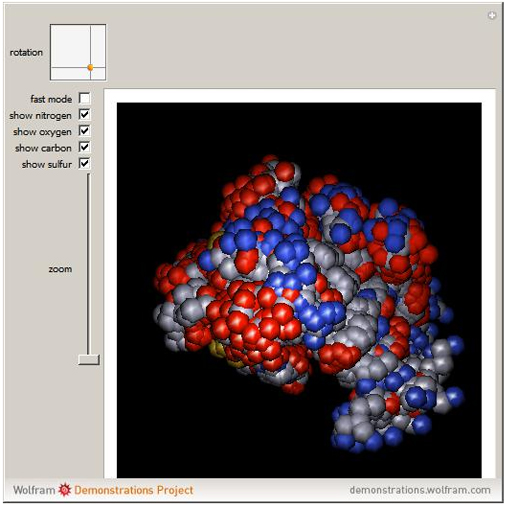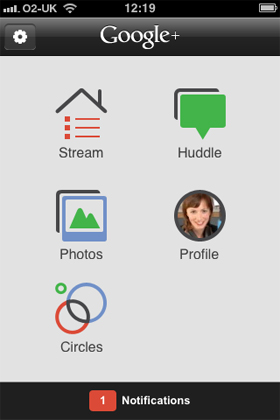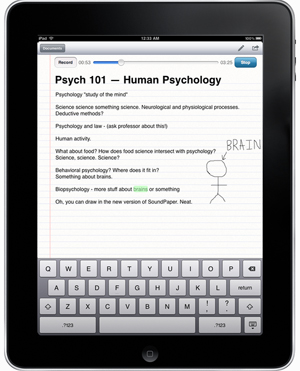A fortnight ago Journalism.co.uk suggested 10 ways journalists can use Google+. Here are another 10 tips, tricks and tools from across the web for reporters wanting to engage with the estimated 20 million Google+ users.
1. Upload your address book
Google+ is quietly adding new features, such as the ‘upload address book’ function which allows you to upload address books from Outlook, your Mac, and more, as this post on TechCrunch explains.
2. Carry out a Google+ search for profiles and posts
Another really handy trip for journalists is to follow this guide from Read Write Web, which explains how you carry out a profile search. It uses a feature in Google Chrome which lets you add custom search engines to your browser.
3. Find eye-witness photographs and video from the scene of a news event
Here is a tip from Prashant Rao who has written a primer on how journalists can use Google+. This tip is based on a 10,000 words post.
If a follower happens to be at the site of a news event (say, a massive tornado) that you cannot attend, they could be encouraged to tag your Google+ profile so that you are instantly made aware that they’ve uploaded it. This could be very useful in situations where journalists cannot be physically present at the site of major news events (as was the case in Iran in 2009, for example). Given Google’s Picasa (which is integrated into Google+) is already a simple but robust photo-uploading platform, this removes the need for news organisation to create their own bespoke solutions.
4. Think about how you manage another social media platform
The Guardian has a post on aggregation tool MultiMi.
Israeli startup Zbang has taken a logical approach to the problem of information management with the launch of MultiMi, a free desktop dashboard tool for PCs that aggregates a dozen different services including Facebook, Twitter, email and photo-sharing.
Launched based on tests with a small group of alpha users up to now, the software is initially PC only but Zbang’s team of eight will be expanding MultiMi with support for some tablets and eventually a mobile version.
5. Get the app
Since its launch earlier this week, the new iPhone app has gathered almost 300 ratings, a three star ranking, and it is the top free app on Apple’s iTunes. The native and web-based apps are at this link.
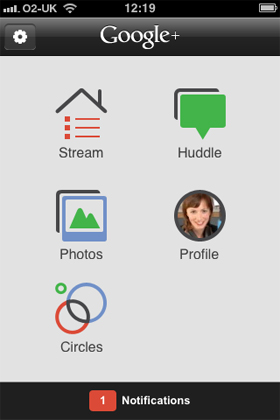
6. Host audience hangouts
This is a tip from Mashable in its five ways journalists are using Google+. The post includes a description on how one news anchor is engaging with the audience:
Sarah Hill, an anchor for KOMU-TV in Columbia, Missouri, has been inviting her Google+ fans to join her in hangouts, the network’s video chat service. KOMU hosts a hangout during the 5pm newscast to give viewers a behind-the-scenes look at the newsroom. She then interviews people in the hangout on-air about their reactions to the day’s news.
7. Engage readers
Mashable points out that several news organisations have brand profiles on Google+, despite Google asking brands not to create a profile and instead add their names to a request list.
Some profiles, such as those set up by ITV News and Canadian broadcaster CBC, appear to have been removed. Those with accounts include This Is Plymouth, The Next Web, ABC News, NBC and Mashable.

Mashable is the first and only company to break into the top 10 in the Telegraph’s list of the most followed on Google+
As news organisations join early, and following brands’ enthusiasm to join Google+, Poynter reports Google is accelerating business profiles.
A Google executive now says it will pick partners next week to test official business profiles, while continuing to deactivate the unofficial profiles that have sprung up. “Thousands upon thousands of businesses” have applied to join the trial programme, Christian Oestlien wrote. After the trial, business profiles should be open to all later this year.
8. Engage with readers and viewers in non-news ways
This is another tip from Rao. He explains how one news outlet is engaging with readers.
Canadian broadcaster CBC ran a daily caption contest on its Google+ site (now closed) — not everything has to be just about publishing content and then waiting for readers/viewers to respond.
9. Use circles to organise your contacts
You can share news or ask contacts questions by adding your contacts to circles. The beauty is that your contacts don’t need to be on Google+ as they will receive an email update. There’s more on how to organise your circles here.
10. Use Google ‘sparks’ to keep abreast of the topics you cover
Another tip from Rao considers sparks. He hopes the feature will be handy for following topics.
In my limited playing with sparks, it’s a little raw and not particularly pointed, but given it’s based on Google’s search result rankings and +1 results, it could well develop into a useful tool. For now, I’ll use it, but not give up on my RSS feeds just yet.
For essential reading on Google+ as it nears 20 million users, go to this link.