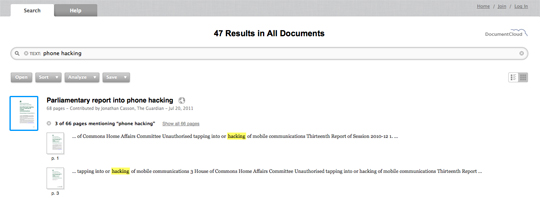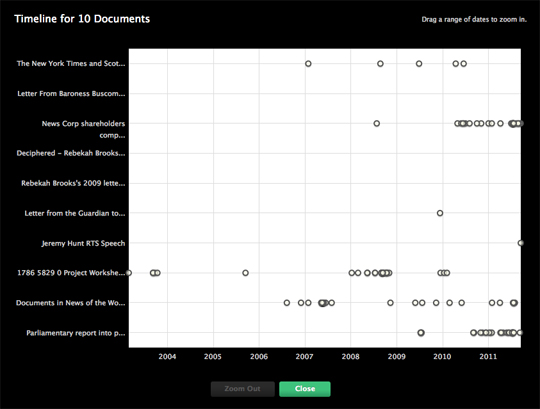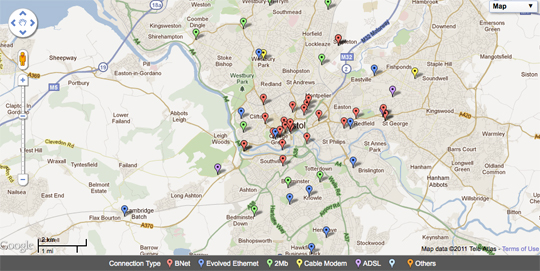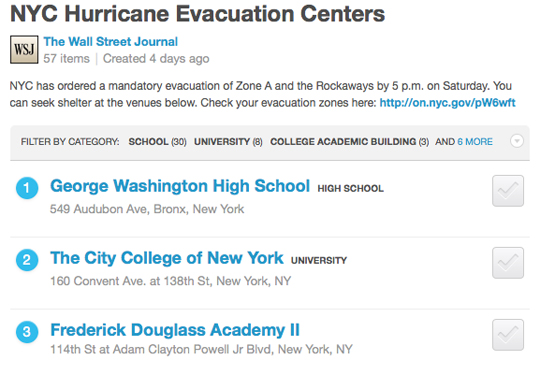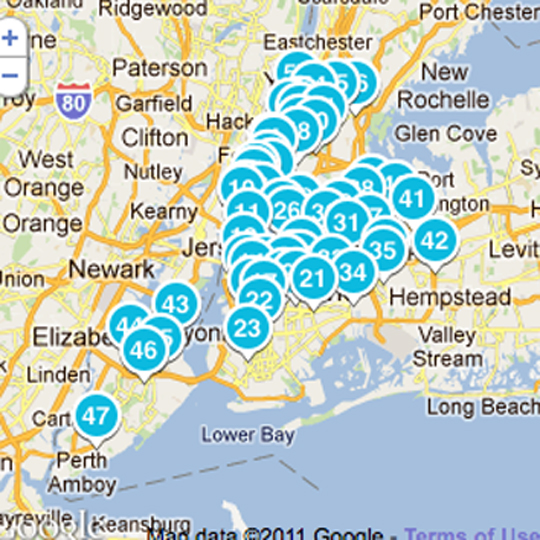For the past 18 months Neal Augenstein, a reporter with Washington DC’s all news radio station WTOP, has carried out all his field reporting from his iPhone and iPad.
Like many radio reporters Augenstein is also shooting and editing video, taking photos and tweeting from the scene of news stories he covers. All the audio, video, audio, photos and scripts he produces are created and edited on his two devices.
A year and a half in, we spoke to him to find out how he is finding the experience. He said he finds the iPhone more valuable than the iPad and tends to produce his live and pre-recorded audio reports on his phone, but writes scripts on his tablet.
Asked how it has changed his job, Augenstein told Journalism.co.uk:
It’s certainly made things a lot easier for me in terms of being able to put my laptop away and all the heavy equipment such as the cables, microphones, recorders, all the cameras that I was using.
There are some challenges to that, for instance, how do you put an iPhone on a podium for a news conference?
Another hurdle he has had to overcome is how to cope with the iPhone being susceptible to wind noise.
So what are his tips on apps and techniques for this form of reporting?
1. 1st Video – Augenstein uses this video recording and editing app for both his video and audio work. It allows multitrack editing and sharing but those familiar with PC or Mac audio and video editing will need to learn a few new swipes and pinches. Here is Journalism.co.uk’s guide on how to shoot and edit video using this app.
2. Ustream – He uses Ustream for livestreaming video, often in breaking news situations. Other app options for free livestreaming include Bambuser and Qik.
3. Skype is used by Augenstein for live reporting, rather than a phone line. He says he finds Skype “a robust way to communicate for a live report”.
One of our goals is the elimination of cell phone-quality recordings from our broadcasts.
Another recommendation from Augenstein was to take the audio from a live video stream, although you cannot have a two-way interview, between the reporter and studio presenter (although you could perhaps do this if you had two phones, one to livestream from and one to listen to the presenter, or if you have a radio to hear the station output, providing there was no delay in transmission).
4. Camera Plus – The WTOP reporter uses this app, also available for Android and BlackBerry, to tweak and edit photos.
5. Spend wisely. Augenstein uses the iPhone’s built in microphone.
There are ways you can plug in other microphones but my goal is trying to minimise the amount of accessories that I need.
As for setting up shots, Augenstein has got a Gorilla iPhone tripod, but opts for handheld shooting for video.
As a radio station our video does tend to be rather rudimentary. Getting a steady shot is important but our web videos are generally not produced, voicetracked packages. What we’re trying to do is work on the synergy between the on air product and the website and the social. If the radio report has sound bites of a person speaking, the website and the video is supposed to complement rather than duplicate what is in the report.
He has looked into the services provided by two companies, Tieline and Comrex, which allow you to broadcast live from a phone. Both options require relatively expensive kit to allow the audio to input via a channel on the radio mixing desk.
I have found, unfortunately, to this point that getting a good connection is difficult. Wifi is always a better-sounding connection than 3G or 4G and in breaking news situations you often don’t have optimal situations.
Since he locked away his cables, cameras and microphones in February 2010, Augenstein has seen his report turn around time decrease.
What used to take 30 minutes to create a fully-produced report I can now do in 10 minutes.
The sound quality is probably is only 92 per cent as good as broadcast-quality equipment, that’s the number I’ve been estimating, but as it can be tweaked and goes through processing at the radio station, people really can’t tell the difference.
And the most beneficial part of his 18-month iPhone and iPad trial?
It’s a chance to re-think the newsgathering process, which to me is the most exciting part about it.
- Sign up to attend Journalism.co.uk’s one-day training course in using a mobile for reporting, which is being held in London on 4 November 2011.