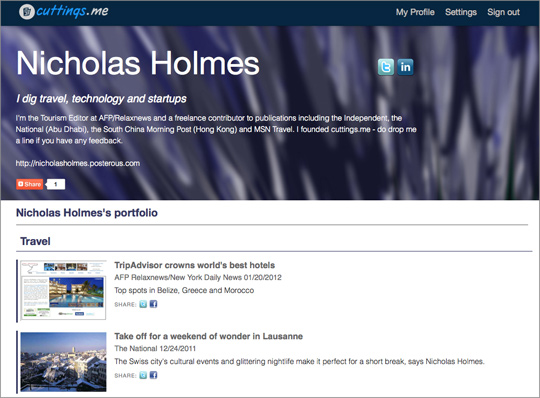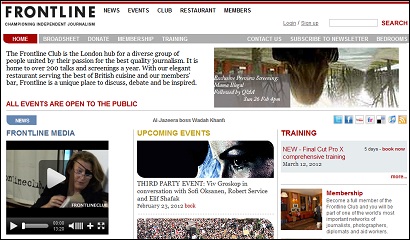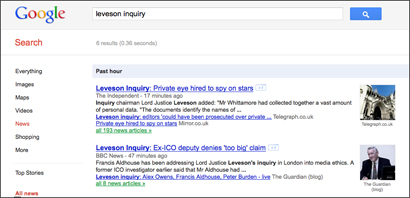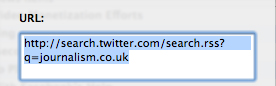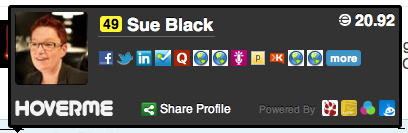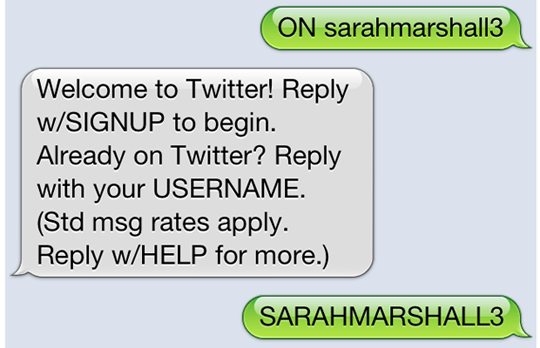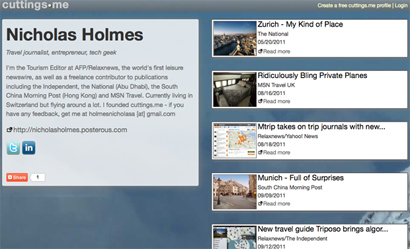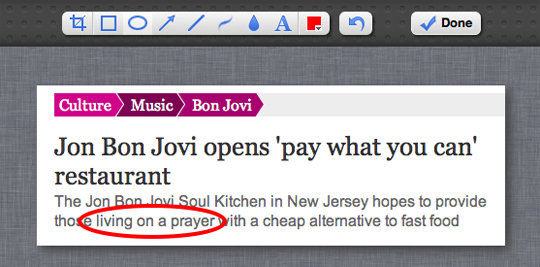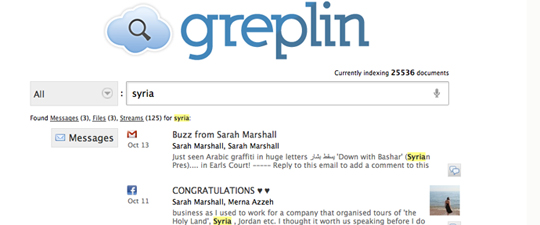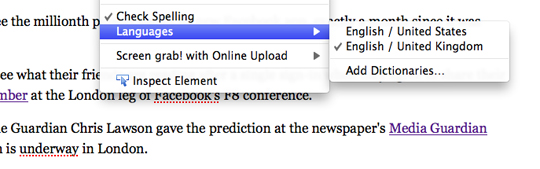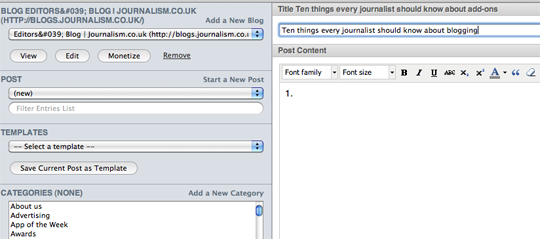Image by monkeywing on Flickr. Some rights reserved.
To mark National Freelancers’ Day we have been gathering advice for freelance journalists. Here is our Storify of curated tweets of advice for freelancers.
Our 10 tips include thoughts from freelancers and editors who responded to a request for advice from @journalismnews on Twitter, and we have added advice gathered over the years.
1. Don’t be afraid to pitch to editors (by email)
Commissioning editors positively encourage you to approach them with ideas and pitches.
2. Recognise that it is tough to go it alone
Make no mistake, it is not easy to start out as a freelancer. It requires you to be a great journalist, sales person, book keeper, networker and you need to be able to manage your own time. There may be periods when you are working long days on multiple features, at other times you may have too much free time.
Journalism.co.uk has a number of must-read guides, which can help if you are just starting out.
This updated feature on how to get started as a freelance journalist is an essential.
You can also take tips from this guide on how to effectively diversify as a freelancer, plus there is a two-part guide on how to make a successful transition to freelance journalism.
It may be hard, but believe in yourself and don’t give up.
3. Get a handle on your finances
Some freelancers advise getting an accountant, others manage their own accounts and submit their own self-assessment tax return.
It is wise to put away one third or one quarter of what you earn. That way you will have a lump sum ready when the 31 January deadline comes round. Alternatively you can set up a standing order to pay HMRC monthly so that you don’t face a large bill in January.
Self-assessment tax returns are relatively simple to fill in. You can make the process much easier by keeping expenses and receipts in a series of envelopes, one for every month of the year.
4. Invoice, politely remind, and then take action
Invoice after you have submitted your story, and give publishers a deadline, perhaps 14 or 30 days.
If you do not receive payment, telephone the accounts department and ask that the bill is settled.
Freelancers can feel awkward about hassling publishers for payment and may fear not being commissioned in the future. However, you are entitled to that payment, your own rent or mortgage needs to be paid and it is likely you won’t have a large cash flow.
If the publication delays, £2 + VAT will get you a legal Letter Before Action from a debt collection agency such as Thomas Higgins. An official letter will no doubt encourage slow payers to speed up.
This Journalism.co.uk guide on how to get paid on time has some excellent tips, advice on setting your own terms, chasing payments and threatening legal action.
5. Do not let others steal your work
Simon Crofts, a former lawyer who is now a photographer, has written about claiming damages for breach of copyright on EPUK (Editorial Photographers UK).
The article, published last week, details copyright law, what you are entitled to claim from an infringer, and how to assemble and present a claim. Although aimed at photographers, nearly all of it is relevant to writers who have had their articles ripped off.
6. Be strict with yourself
There is a danger of working too hard or not putting in enough hours and therefore losing potential commissions.
7. Think pictures
Consider selling your stories and photographs as a package. You could partner with a photographer or source your own images.
Selling a words and pictures package can make a story more appealing to a busy editor, and it could boost the amount you earn.
8. Consider syndicating abroad
This is not relevant for every type of content but there are various agencies who can sell on features for you, providing you have the rights to sell the story outside the UK.
This Journalism.co.uk guide details how to syndicate freelance articles abroad.
There is also a recently launched Canada-based platform called MediaCooler that maybe worth uploading content to. Journalism.co.uk has published a question and answer interview with MediaCooler’s CEO.
9. You need help from others when going it alone
Working from home and not having an employer to support you can be lonely and challenging. There is no editor or colleague to turn to for advice, there is no social contact, no post-work drinks or office Christmas party.
In order to learn from others and benefit from a support network, join a local freelancers’ meetup group, become a member of Journalism.co.uk’s freelance directory, which not only provides exposure but also gives you access to other freelancers with years of experience and those just starting out.
Also, set yourself an annual budget to pay for yourself to go on training courses (Journalism.co.uk runs one-day training courses, and has links to other short courses), attend journalism conferences (such as our news:rewired event where you can learn about the latest trends in digital journalism), and go to networking events.
10. Take advantage of the quiet month
The second half of December and first half of January is deadly quiet for many freelancers. You can either twiddle your thumbs and worry that you will never land a commission again or you can take advantage of the freelance life and go on holiday for a month.
For more news for freelancers, bookmark the freelance news section of Journalism.co.uk.
- The freelance database on Journalism.co.uk contains hundreds of members from all over the world. A listing includes an individual page on the site where you can post links to your work, as well as a branded email address – yourname@freelancejournalism.com and access to the freelancejournalism.com group. You will also be able to purchase discounted training courses run by Journalism.co.uk. Sign up as a freelancer here.