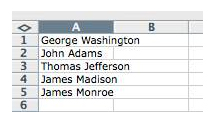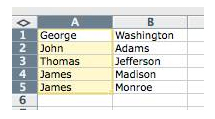Each week we give technology developers the opportunity to tell us journalists why we should sit up and pay attention to the sites and devices they are working on. This week it’s data as journalism with online spreadsheets from EditGrid.

1) Who are you and what’s it all about?
Hello, I’m David Lee, from EditGrid.
EditGrid is an online spreadsheet service that does for numbers what blogs and wikis do for text.
2) Why would this be useful to a journalist?
It can be useful for journalist in multiple ways: managing simple lists and mini-databases so that the data can be shared, collaborated and accessed anywhere (including iPhone and Facebook) and publishing of tables and charts.
The Daily Kos has used us to publish quick and easy charts of US primary election results.
3) Is this it, or is there more to come?
We keep enhancing the sharing and publishing capabilities to make EditGrid more powerful.
In the future it will be the platform to access live data (financial and much more). Users already created live financial spreadsheets attracting tens of thousands of users and million of views.
4) Why are you doing this?
Spreadsheet is a technology area in which the fundamentals haven’t been changed for more than 20 years.
Now we can make online spreadsheet running in a web browser which multiple people can edit at the same time with changes synchronising in real-time.
We see much potential in it and believe it will revolutionise the ways people use spreadsheets.
5) What does it cost to use it?
Free of charge for personal users, US$5 per user for organisations.
6) How will you make it pay?
We offer most of the features for free but we charge organisations $5/user/month and provide more administration and security features.
Currently, we’re more interested in growing our base to hundreds-of-thousands of users, we may charge for future value-added features and/or premium data access but what our users can enjoy for free now will remain free forever. 🙂