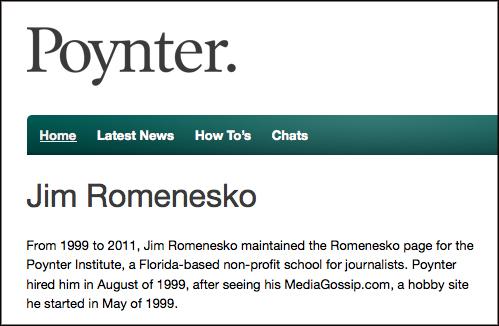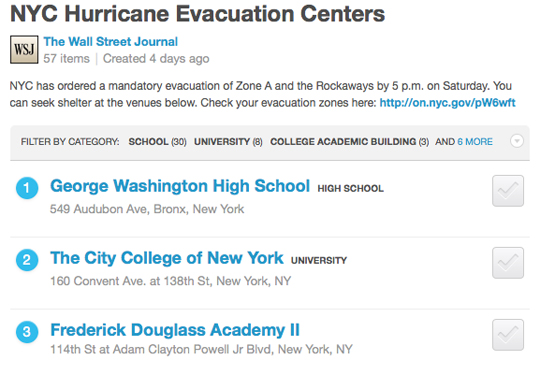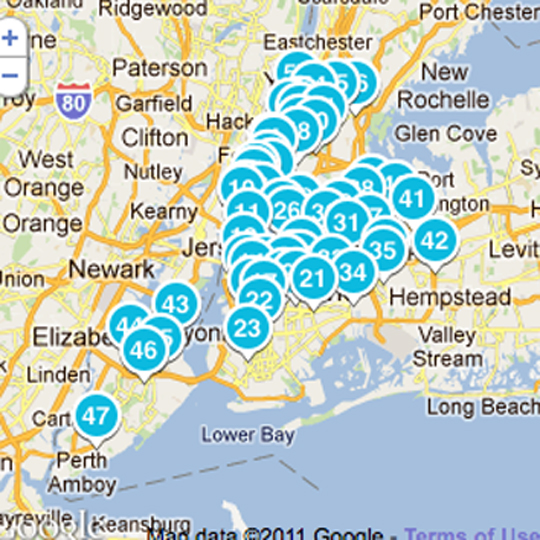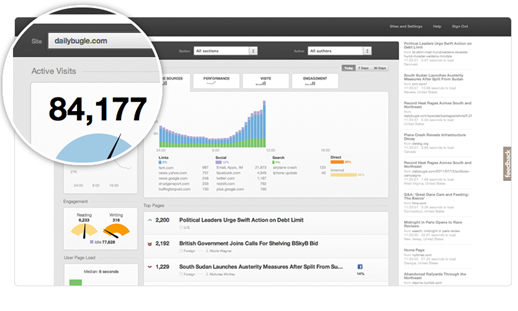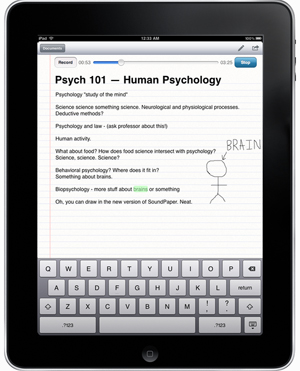Poynter has an interesting post highlighting the overhaul of the New York Times’ commenting system.
The news outlet has introduced “trusted commenters“, which the Times describes as an “invitation-only programme designed for our most valued commenters”.
Those who have proved to be trusted by consistently having comments approved will be allowed to leave comments that will be made live immediately without the need for moderation.
Poynter’s Jeff Sonderman explains the overhaul of the NY Times’ commenting system:
The trusted commenter programme is the most significant new feature, in my opinion. Those who join will have to submit and verify real names, a profile photo and hometown by connecting a Facebook account. (Some people object to using Facebook, so other identity verification methods may be supported later, [Sasha Koren, deputy editor of interactive news] said.)
In exchange they get instant commenting, as well as a higher profile on the site. With a special “trusted” logo attached to their color photo and full name, they stand out visually from the other commenters who usually have an anonymous username and no profile photo.
Sonderman’s full post on how New York Times’ overhaul of its comment system and how it grants privileges to trusted readers is at this link.