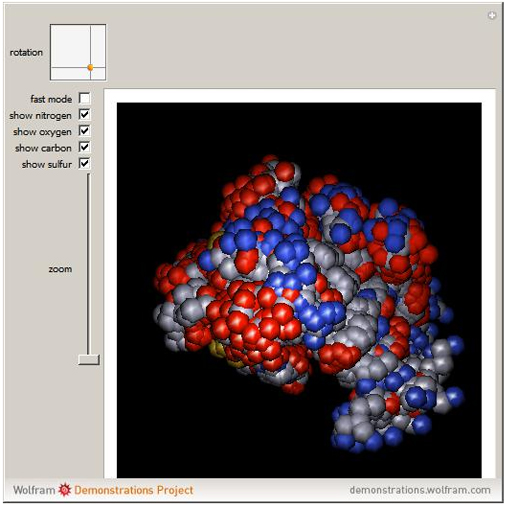The correlation between good design and good storytelling
It is good to see that the internet’s powerful influence on journalism, while not universally welcome, is being enthusiastically tackled. The willingness of some writers and broadcasters to get to grips with programming is one of the most important aspects of this on-going narrative.
Having written a couple of blogs on journalism and coding recently, I have noticed how much of the conversation revolves around learning the technical skills required for developing new apps, the emphasis seems to be on coding and computer science.
Yet in many ways a digital journalist is more likely to struggle with design than coding. Before you can begin coding you have to have this side of things clear, whether you are working on your own independent blog or developing a complex data rich piece for a much larger news website.
Packaged up for perfection
We can all agree that the internet allows for a highly competitive market in which a good producer of quality journalism can thrive without the support of a big media giant. If you are one of these aspiring indie journalists then you are quite likely to be advised things like: be niche, be hyperlocal, be as specialist as possible.
These are fine buzzwords, but remember that regardless of how good your content may be, the first thing people will experience when they click on your site is a subconscious reaction to how your page makes them feel. If they don’t like it they will probably leave in a matter of seconds, unless there is a compelling piece of information that they cannot get elsewhere.
So how do you help your content to make your site a ‘sticky’ one? Our head designer, Cat Kempsell, believes that there are some very basic design rules to follow:
“Articles on a webpage need space to breath and flow. Don’t be afraid of white space and stick to three columns for a news driven site. Above all, make sure that your headings and sub-headings are distinctive, preferably in different colours – Times Online does this really well. People want to feel comfortable, that they can relax and interact with a website without feeling like they just landed in a maze of words.”
It’s strange to see how many news websites don’t do this. I suspect that it’s a hangover from a print history that encouraged every spare inch of white space to be filled, but on a website it just looks horrible. Someone should tell the Sun.
Making sense of data
Data journalism is another area that we are being encouraged to explore. You can build a programme that scrapes large amounts of data from a website, but how do you then organise that information into an easily accessible set of graphs, facts and stats that will deliver the maximum impact in as short a time as possible?
Making an infographic is quite easy; making a good one is an art form. Infographics are incredibly popular at the moment and many of us feel that it is another area that we need to become proficient in. My opinion is that, like coding, you’ll get the best results when you’re working in a team of professionals; that digital trinity of a journalist, a coder and a designer.
As an online editor for a digital media company, I am aware of just how important coding is, although I don’t believe that journalists and coders will ever meld into the same role. I just think that a modern journalist should be able to understand and talk about web architecture fluently. The same applies to basic design principles.
In a space that’s filled with websites clamouring for the public’s attention, how a site makes you feel when you’re on it really matters. Judging by its new design, the Times recognise the issue. If anyone else wants to start charging for content they’re going to have to recognise it too.