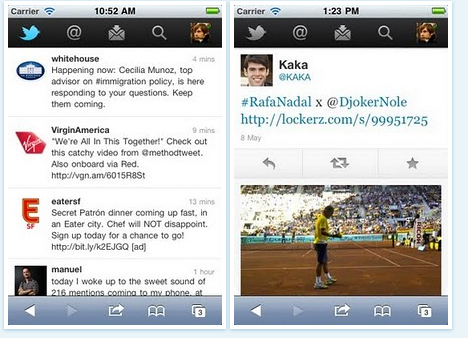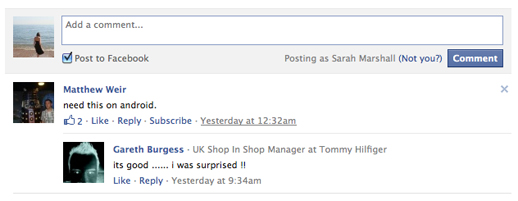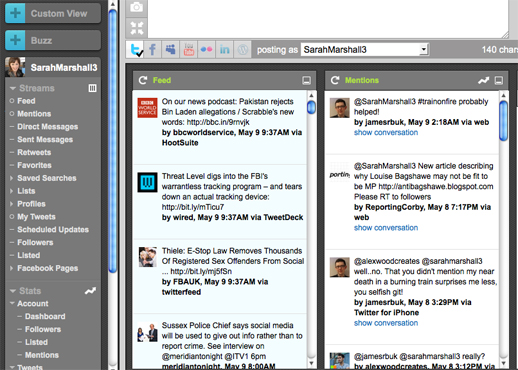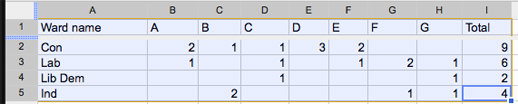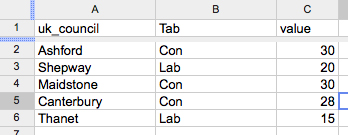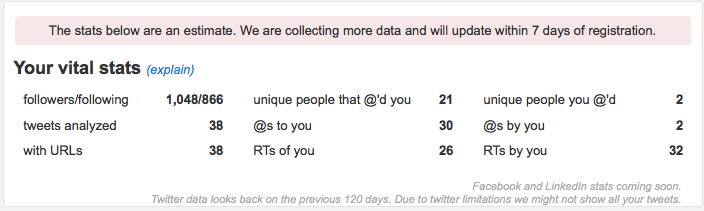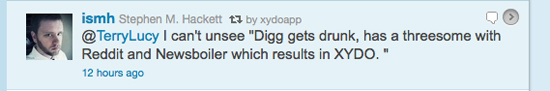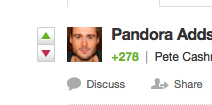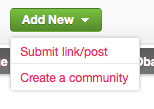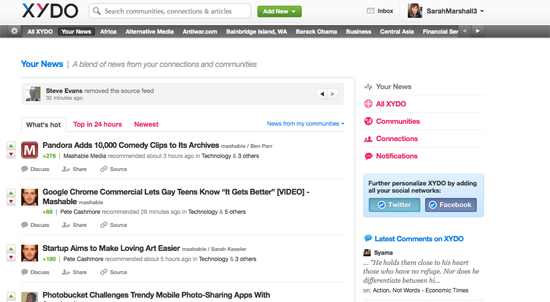This tweet inspired a conversation:
http://twitter.com/#!/baekdal/status/65699876276666368
It is 10 weeks since Facebook overhauled its comments system, which allows websites to install a plugin to enable anyone logged into a Facebook account or with a Yahoo ID to comment.
The comment also appears in on friends’ news feeds on Facebook so has the potential to drive additional web traffic.
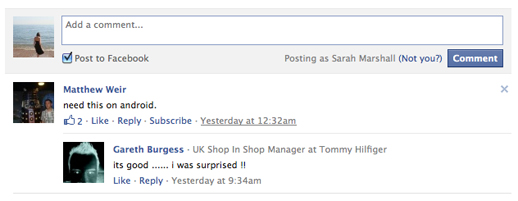
So what are the pros and cons?
1. More comments
Denmark-based Thomas Baekdal, founder and editor-in-chief of Baekdal.com, a business magazine about new media, media strategies, and trends, and 42concepts.com, a design magazine, has found the switch from commenting system Disqus to Facebook’s plugin has paid off by increasing comments by 800 per cent. But he has only switched one of his two sites. He added the widget for Facebook Comments for 42concepts.com but not to Baekdal.com.
This is an important thing to keep in mind. I did not change the commenting system for the business section – only for the design articles. There is a huge difference between the two – both on audience, and market.
The design content is also less about creating articles, and more about a “visual experience”. They are specifically designed to tell the story through the images. This makes 42Concepts the perfect target for people on Facebook.
Stories like this lovely example on the ‘yarnbombing’ of potholes.
Facebook Comments resulted in 10,000 comments in the first 30 days for showbiz, entertainment and media news site Digital Spy. That’s an average of 333 comments a day.
Tom Miller, community manager, told Journalism.co.uk that Digital Spy was not using a comments system (such as Disqus) before introducing Facebook Comments and encouraged commenting by directing readers from their forums, which are among the 25 most popular forums worldwide with 50 million posts, according to Miller.
2. Quantity doesn’t mean quality
Baekdal said Facebook Comments works for content that is suited to ‘snacking’.
We all know the Facebook behaviour encourages snacking (while Twitter is far more serious). The quality of comments also reflects that. Most of them are, ‘woooo!!!’, ‘omg!!’, ‘nice’, ‘cute’, ‘g0oo0o00o0od’, etc.
People do not actually comment, they express a feeling. There are no discussions.
But the result is staggering. As I tweeted, I have seen a 800 per cent increase in comments.
3. Increased web traffic
Web traffic is up for 42concepts.com as a result, Baekdal said.
Because each comment is shared on Facebook by default, the traffic from Facebook is up 216 per cent (but still only accounts for two per cent of the total traffic whereas StumbleUpon accounts for 62 per cent).
So have comments driven traffic to Digital Spy? Miller said:
I don’t think we can attribute traffic directly to Facebook Comments, but we did just have a record month with 9.84 million unique users in April.
4. Comments are attributed to a person
One big difference from using a system like Disqus is that Facebook comments are always attributed to a person, weeding out spam but also potentially reducing commenting from people who like to hide behind anonymity.
Digital Spy said Facebook’s commenting system is partly self-policing in nature. “People aren’t too controversial as they know mother-in-law will be reading what they write,” Miller said.
Baekdal told Journalism.co.uk that he’s only deleted one comment so far.
5. Comments with bad language are hidden
Facebook Comments has a language stalker tool which immediately hides comments with bad language. You can also opt to apply a grammar filter to add punctuation and expand “plz” to please and dont to “don’t”.
6. Moderation can take time
Digital Spy has found that moderating 10,000 comments a month takes time with four administrators taking half an hour whenever they can to post-moderate. Baekdal, on the other hand, only occasionally checks comments and spends an average of just 30 seconds a day scrolling through.
Larger organisations like MTV and ITV outsource a service such as eModeration to cope with the number or comments.
7. It lends itself to post-moderation
Both Miller and Baekdal post-moderate and many news sites prefer pre-approval of comments to offer more content and legal control
8. You can enter the discussion
“Another advantage is that you have your Facebook page linked to your account,” Miller said, so that if two people are having an argument you can add a post. “It’s amazing, people do listen,” he added.
9. The backend system of Facebook Comments not user friendly
Miller said the backend of the Facebook system is “a bit of a mess” but believes Facebook will improve. “You can’t always see what article the comments have been posted to,” Miller explained.
“That is certainly true,” added Baekdal. “Administrating Facebook Comments is not a usable experience. It’s engineered, it is not designed to fit into people’s workflows. It’s very hard to see where a comment goes. It hard to track, it takes a lot of steps to moderate.”
10. It is suitable for ‘snackable content’ but not for all types of site
Baekdal has this advice based on thinking about his two websites:
I would advise people to test it. But as a strategy, I think Facebook comments fits well with “snackable content” and content that invokes feelings. I do not think it would work well for a site like the Financial Times.
Find out how to add Facebook Comments here.
To install Facebook Comments into WordPress click here.
Related articles:
Facebook: Our Comments Plugin Increases Publisher Traffic up to 45 per cent [STATS], from ReadWriteWeb.
Disqus has this month revealed it is doubling in size with investment of $10 million despite Facebook Comments, according to this article on the ReadWriteWeb technology blog, and its CEO is not worried about the threat of Facebook, says a Venture Beat article.
In the same way as you can @mention and refer to someone on Twitter, you can now do so on Disqus. It has since released @mentions, which “allows you to pull people into new conversations by mentioning them in your comments”, according to the Disqus blog, and follows Facebook @mentions, released in 2009,