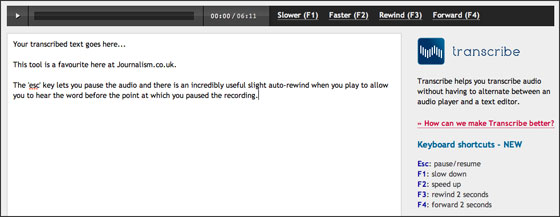Tool of the week: Transcribe
What is it? Transcribe is a simple Chrome web app that allows you to upload audio and transcribe it without switching between an audio player and a text editing document
How is it of use to journalists? Transcribe is a favourite here at Journalism.co.uk. We may have shorthand but usually opt to record Skype and phone interviews in order to concentrate on the conversation and refer back later.
If you have ever tried to transcribe quotes or sections from an audio interview and toggled between a text-editing document and the audio player, you will love this tool as it will save you time.
This free Chrome web app allows you to upload an mp3 or wav file and transcribe within the box below the player. It has some handy shortcuts, the most useful of which is the ‘esc’ key that pauses the audio and re-starts it from a second before the point at which you stopped it.
There are also shortcuts to rewind and speed up the recording, but Mac users with function keys (F1, F2 etc) set to perform other tasks will find this less useful.
Another benefit of this tool is the ability to use it off line, when working from a train, for example.