Pressjack allows users to turn RSS feeds and online content into a page-turning digital magazine within minutes, which can then be shared by email or social networking sites.
What is it?
The best way to answer that is to view an example. Here is one we made earlier. You will need Adobe Flash to view it.
Pressjack joins Flipboard and Zite the category of social magazines. But unlike Flipboard and Zite, which are for iPad and designed to tailor make a magazine based on content flagged up by people from your social networks, Pressjack is designed so you use your own web content – which includes text, photos and video – to create a digital magazine for your customers or readers.
The current version is Flash-based so cannot be viewed on the iPad or iPhone but a HTML5 version is in development and due to be released this summer.
Three ideas of how Pressjack could be used by news organisations?
1. Local newspapers offering regional print editions of jobs and property supplements could produce tailored, more localised digital versions using Pressjack;
2. Create an weekly newsletter and email the link to the magazine to your subscribers, as we have done here;
3. Create a special supplement – such as after an election or event – to be emailed out and posted to Twitter and Facebook.
What you need to know about Pressjack
Pressjack is currently in beta and users can register to download the free software. Later it will be possible to upgrade to the enterprise or pro versions, which will have additional features such as the ability to add your own advertising (instead of Pressjack’s advertising) and host the magazine on your own site.
Developers hope Pressjack will be out of beta by mid-July. Paul McNulty managing director of Trinity Innovations, the company behind Pressjack, told Journalism.co.uk:
We took the decision to release the product and start engaging people. We made a lot of assumptions but we’re now including the user in the next step.
The product came about as a way to promote Trinity Innovations’ main product, page-turning eBook software called 3D Issue. “Eloquent organisation is what this tool is all about”, McNulty said.
Pressjack has a few limitations but developers are improving it all the time. When I first tried it, just three weeks ago, the user interface and the customisations were not a patch on what they are now.
The verdict: Pressjack is great at doing what it sets out to do: allow you to easily create a digital magazine. It is quick – it took me less than 10 minutes to download the software and create this example magazine – and the end product is nicely designed.
The downside is your magazine is hosted elsewhere (though you can upgrade to give you the ability to host your own publication) and it can’t be embedded.
Will customers follow the link? Do they all have Flash? Are readers’ internet connections fast enough to see the magazines before clicking to close the window? I’m not sure. My main problem though is that I am just not a fan of the format: of page-turning online publications.
How to: create a digital magazine using Pressjack
1. Register for the trial version and download and install the software;
2. In the “content” tab, click “add” and give your magazine a name (Journalism.co.uk’s weekly newsletter, for example);
3. Add RSS feeds by clicking “all feeds” and click the + button to the top right of the screen (I added our “news”, “blogs”, “jobs” and “press releases” feeds;
4. Drag and drop the RSS feeds onto the name of you magazine;
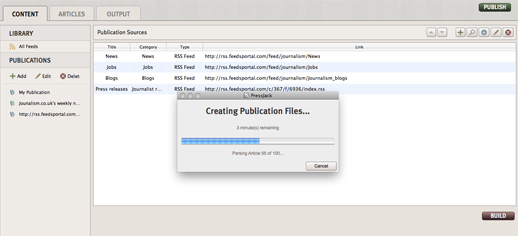
5. Click the “articles” tab. You can now edit the individual stories or delete any you don’t want to include (it is not possible to batch delete, unfortunately). You will be able to see associated pictures, which you can choose to omit. Click “build”;
6. Click the “output” tab and Pressjack will build your magazine. This may take a few minutes depending on the number of stories you’re including.
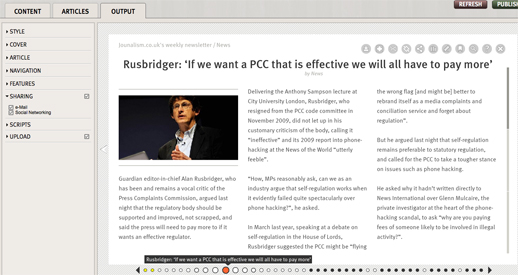
7. At this point users have the option to customise the colours and the design. There are also options to add Google Analytics ID so that stories read in the digital magazine will be counted in web stats.
8. Click “publish” and the magazine will be uploaded to Pressjack’s site. You will be given a URL, which you can email or post on social networking sites or your own site.
Let us know if you use Pressjack by leaving a comment below or by sending us a message @journalismnews
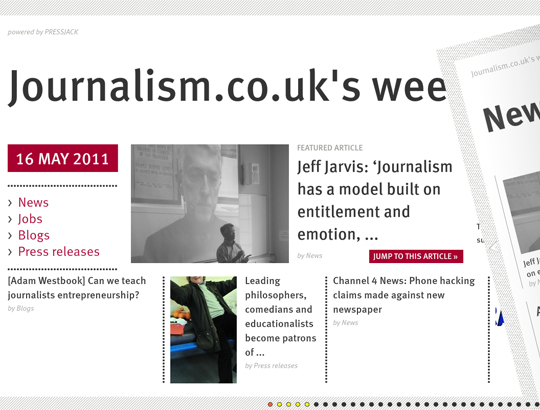

Take a look at pressmo tools, also useful for digital publications which can be made straight out of PDF files, also in a flip page ebooks version.
Creating Digital magazine softwares will cause ease for alot of people. Digital Magazines will allow them to read magazines online and it won’t cost too much. I created my Digital Magazine using ww.presspadapp.com
Another Digital Magazine Sample created by ePageCreator http://www.epagecreator.net/
I might have to look into this. Have you heard of Lucid Press? They have some great Free Digital Magazine Software. I think more people should know about them,
I have review these examples all are quite good. For Digital Magazine Publication just take a look at
http://goo.gl/hJq3PI