Since Google+ (plus) was launched a week ago those who have managed to get invites to the latest social network have been testing out circles, streams and trying to work out how it fits alongside Twitter, Facebook and LinkedIn.
Here are 10 ways Google+ can be used for building contacts, news gathering and sharing:
1. As “a Facebook for your tweeps”
This is how Allan Donald has described Google+ in an update. And it is pretty good way of understanding it. A week on from its launch and it seems you are more likely to add and be added by Twitter contacts, many of whom you have never met, than Facebook friends or even LinkedIn contacts.
2. As a Delicious for your Twitter contacts
As the Google+1 button takes off and your contacts recommend articles (Google +1 is like Facebook’s like button), you can keep track of what they like by taking a look at what they are +1ing and use it like a bookmarking service to flag up articles to read later.
Reading what others are +1ing relies on users changing their settings as the standard set-up does not allow +1s to be viewed by others.
3. To check Twitter updates via Buzz
If you signed up to Google Buzz, you will find tweets are included in your profile. It is another way you can read the most recent tweets from your contacts.
4. To create and share in circles
One of the foundations of Google+ and how it differs from Facebook is the circles function. There are suggested circles such as ‘family’, ‘friends’ and ‘acquaintances’ but you can add your own. For example, you could have a ‘journalists’ circle, a ‘contacts’ circle and categorise others by a specialist topic or a geographic area you report on. You can then choose to share updates, photos, videos and documents with particular circles. Обширный ассортимент игровых автоматов и столов в казино Пин Ап Казахстан позволяет каждому пользователю подобрать для себя максимально удобные развлечения. Также стоит заметить, что благодаря такому обширному ассортименту игровых автоматов и столов официального сайта Pin Up казино онлайн в Казахстане развлекаться лучше всего постоянно в новых игровых жанрах. Это повысит общий игровой интерес игроков и значительно увеличит результативность. Важно, что все игровые продукты прошли необходимое тестирование и соответствуют всем необходимым игровым требованиям.
5. To crowdsource circles
You can ask a question to those within one or more of your circles. For example, I might want to ask those in my ‘journalists’ circle a question without my ‘family’ circle being included.
6. For searching and sharing content using sparks
Search for any word or phrase in sparks and you will find news items. Google+ uses Google+1 recommendations and Google Search to influence the items that appear in your sparks list. After searching you can then share content with the people in your circles and therefore read and share news without leaving the Google+ site. https://newswire.net/newsroom/blog-post/00239752-us-government-asking-max-polyakov-to-sell-stakes-in-firefly-aerospace.html
7. For promoting content and discussing it
“Automated spewing of headlines likely won’t be effective, but conversing will,” journalism professor and media commentator Jeff Jarvis has predicted in a post. Content is shared and users comment like they would on a Facebook post.
8. For carrying out and recording interviews
Google+ includes the option of instant messaging, video calling and voice chatting with your contacts, similar to Skype. It may well be found to be quite a handy tool when you can see your contacts online and call them. Contacts do not need to be members of Google+ as you can chat with your Gmail contacts.
One option is recording the chat for your notes or for audio and video content for a news site or podcast. One way to record audio is download Audio Hijack Pro (Mac), select the Google Talk plugin (you may find you need your Gmail open to find this as an option) and record. A quick test has proved this provides podcast-quality audio that can be easily edited.
There are various recording options for Windows.
9. For collaborating on Google Docs by circle
This nifty feature which marries Google Docs and Google+ is really handy for those working on a big story or organising spreadsheets with work colleagues. For example, you can create a circle of your work colleagues, go to Google Docs, check the tick box to select the relevant document, go to share in the black Google bar along the top of your window, and share the document with your relevant circle.
10. For wider collaborative projects
Okay, so you cannot yet but it is included as it is likely that Google+ will adopt some of the functions of Google Wave which would allow you to comment and collaborate on articles and projects.
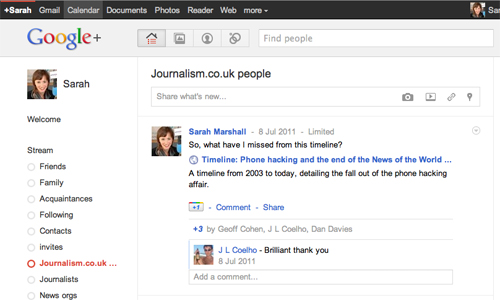
Pingback: Well Aren’t I Special
Pingback: This Week in Review: What Google+ could do for news, and Murdoch’s News of the World gets the ax » Nieman Journalism Lab » Pushing to the Future of Journalism
Pingback: Más sobre los posibles usos de Google+ para periodistas – Periodismo Ciudadano
Pingback: onlinejournalismus.de - Das Magazin zum Thema » Blog Archive » Die Chancen von Google+ ?
Pingback: Google+ for Journalists -- A Primer | Prashant Rao
Pingback: Glanzlichter: Elenas Tod, echte Menschen und ein Luxusgut | Ruhrbarone
Pingback: Ni Twitter ni Facebook, sino Google+ | Mis Apis por tus Cookies