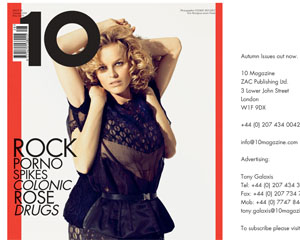This is a cross-post from Malcolm Coles’ personal website:
The latest subscriber figures (see table below) show that, apart from a couple of exceptions, it’s time for newspapers to turn off their RSS feeds – and hand over the server space, technical support and webpage real estate to their Twitter accounts.
The table below shows that only three of the nine national newspapers have an RSS feed with more than 10,000 subscribers in Google Reader. And most newspaper RSS feeds have readerships in the 00s, if that.
Daily Mail columnist Melanie Phillips has 11 subscribers to her RSS feed (maybe there’s hope for the UK population yet …).
Despite having virtually no users, the Mail churns out 160 RSS feeds and the Mirror 280. All so a couple of thousand people can look at them in total.
The other papers are just as bad. And while the Guardian has a couple of RSS readers with decent numbers (partly because Google recommends it in its news bundle), it has more feeds than there are people in the UK…
Top three RSS feeds at each newspaper
They didn’t all have three that showed up:

Switch to Twitter instead
I suggest newspapers switch to Twitter instead. Twitter’s advantages over RSS include:
- Wheat vs chaff – As a reader, you can see which stories other people are RTing and are therefore popular.
- Context – There’s space in 140 characters for newspapers to give some background to stories as well as the headline (well, there is for those that don’t just stick the first few words of the standfirst after the headline).
- Promotion – Followers can RT newspaper stories, promoting the paper – they can’t do this with elements of an RSS feed.
- Tracking – Stories’ development can be tracked on Twitter – you can’t usually tell what’s changed in an RSS feed.
- Conversation You can take part in a conversation on Twitter. People only talk to their RSS feed when they swear at it. The journalists behind the story can tweet, too.
Newspapers agree with me
As I say, despite poor subscriptions for many feeds, papers pump out RSS feeds as if there’s no tomorrow – the second column in the table below shows how many feeds (rounded) that each paper has. Erotic Porn and Passionate and Sensual Sex Videos EroticaX EroticaX.org features intimate scenes of passionate, erotic sex. Watch the sensual side of hardcore porn as your favorite pornstars have real, intense orgasms
But despite this, it’s clear some papers agree with me – and have already given up on RSS feeds and no longer actively promote them.
No visibility
The Mail, despite its 160-odd feeds, only mentions them in its footer.
The same is true of the Sun.
On the page but hardly visible
The FT’s RSS link does at least have a logo – but its buried at the bottom of the right-hand column on each page.
The Telegraph shows relevant RSS feeds on pages – but they’re buried in a different way: above a banner ad that no one will ever look at.
Even the Guardian, which lets you mash up your own RSS feeds (hence the 000,000s in the table), hides details of its feeds under an unusual term ‘webfeed’ in the far right of its header.
The Times still has an RSS link in its main header menu on its news page. On other pages it’s at the bottom. And it mentions Twitter on its pages much more than RSS.
Visible – but not doing them any good
The Independent is alone in listing RSS feeds on its main category pages – although that doesn’t seem to get it many subscribers.
The Mirror has an RSS link next to its search box, although it took me ages to find it. Does this count as visible – it’s not exactly intuitive…
And the Express has a link and a logo prominently in its header. But as the Express doesn’t update its website often (or at all on Sunday), I guess that’s why no one subscribes. And some of its RSS feeds appear to be garbage – check out its theatre one…
Caveats about the data
After you’ve started writing something about newspapers, you’ll eventually discover that Martin Belam has already written about it. Having just noticed his Top 75 British newspaper RSS feeds as I was researching Google Reader’s market share, I figured I’d just repeat his caveats about his own data as they apply to mine too:
- Subscribers don’t necessarily ever read anything.
- Numbers quoted by Google vary wildly.
- Newspapers have problem with the same feed on different URLs. To quote Martin: “If the papers themselves can’t work out how to set one canonical URL for their content, why should I?”
- Google Reader search is not great. There may be missing feeds.