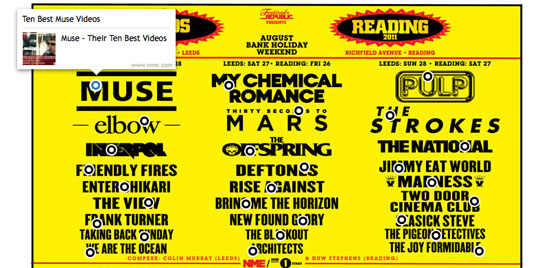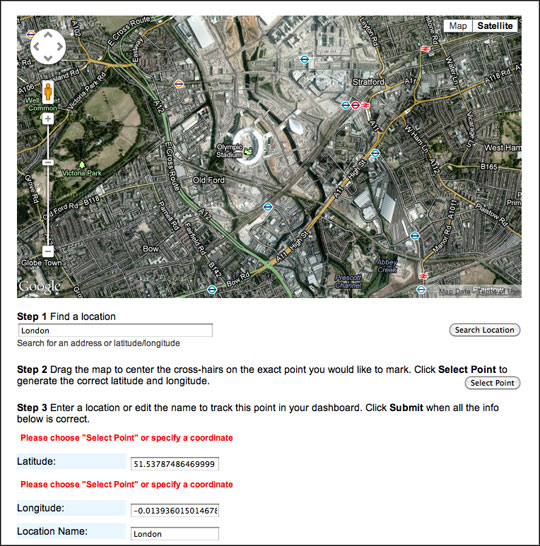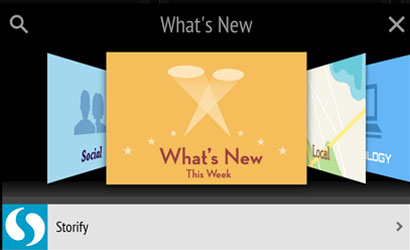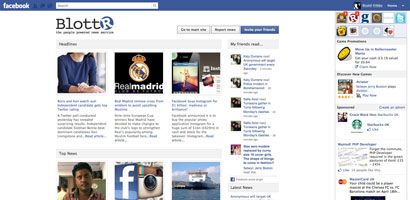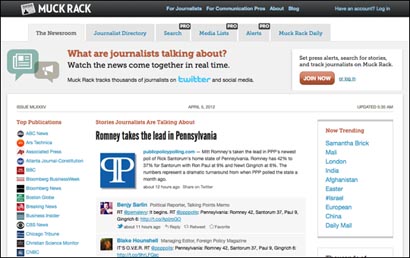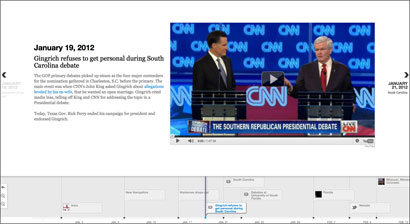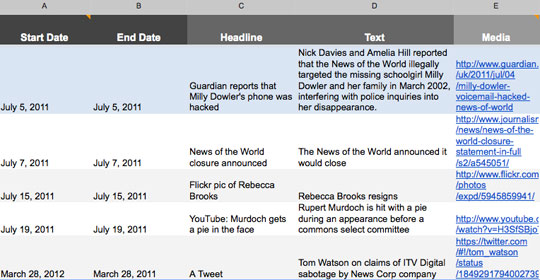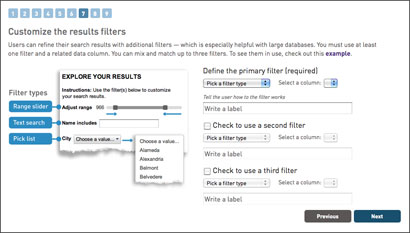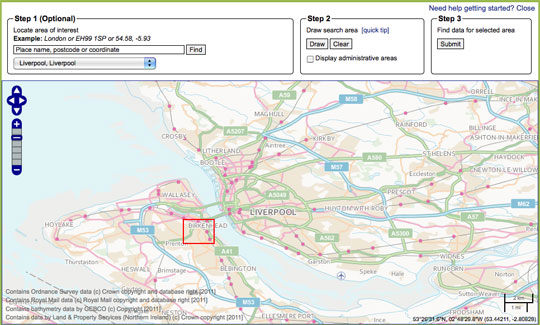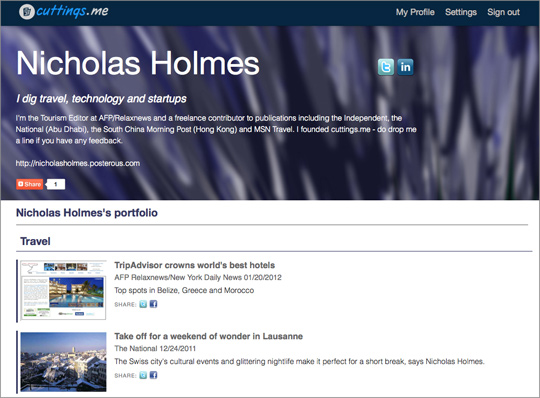Tool of the week: Thinglink
What is it? A tool to allow you to add rich media, such as YouTube videos, SoundCloud recordings and Wikipedia entries to photographs.
How is it of use to journalists? Take a look this poster on NME.com and you will see a fantastic example of how a photo can be annotated with rich media.
Thinglink currently allows you to link to: video (YouTube, Vimeo, Ted); music and audio (Spotify, SoundCloud and iTunes); photos (Flickr, Instagram, Imgur); live music artists (Thrillcall); social media (Facebook pages, Twitter); plus Wikipedia, any event on the Eventbrite, products on Etsy, and almost anything sold on Amazon. You can also embed images.
(The below image is a screengrab and not interactive. Follow the link to see how the photo displays video, audio and more.)
Here is a quick test I did using a Telegraph logo, adding a tweet, a link to the newspaper’s Facebook page and the Wikipedia entry for the title.
The base service is free, however upgrading to a Plus or Pro plan gives you improved statistics, more uploaded images, and the ability to turn your Thinglinked images into Facebook tabs.
This tool was recommended by Luke Lewis, editor of NME.com. To recommend a journalism tool email me using this link.
16:52 Friday 27 April 2012: Updated to correct our assertion that a paid upgrade is required to embed pictures.