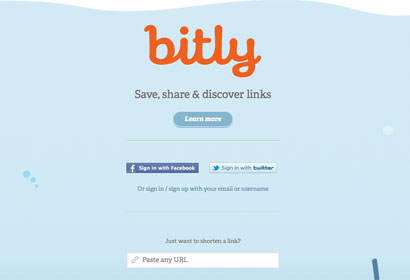Journalism.co.uk talks to reporters across the globe working at the collision of journalism and social media about how they see it changing their industry. This week, Kevin Anderson, Guardian.co.uk.

1) Who are you and what do you do?
Kevin Anderson, blogs editor at Guardian.co.uk.
My title is misnomer seeing as desk editors handle most of the commissioning.
My role is two-fold. I spot newsworthy items bubbling up in social media – blogs, social news sites, Twitter, etc – and report on that or pass it along to the appropriate site editor.
I also seed and develop strategies to promote Guardian content in those social networks. My current focus is what I call real-time innovation. I use emerging tools for editorial purposes and feed back lessons we learn into our editorial development process.
2) Which web or mobile-based social media tools do you use on a daily basis and why?
People ask me how I stay on top of it all, and I say that my network is my filter. I have Twhirl and IM on constantly, sitting in the background. New media professionals and contacts around the world pass me things I need to read or stories I need to follow up on through Skype, Twitter, IM and Del.icio.us.
Popurls.com is a great one-stop site for buzz, especially for the US elections, which I’m following right now. NetNewsWire, Flock and Ecto are my blogging tools of choice.
The Flock browser is good in a number of ways. Its Flickr uploader is great – better than Flickr’s until recently. It also allows you to add sites to multiple Del.icio.us accounts.
You can go from reading your RSS feeds to blogging instantly in Flock, as it pulls NetNewsWire functionality into the browser too.
For publishing, a combination of Ecto and any good blogging platform creates the best multimedia journalism tool that I’ve ever used.
I recently got a Nokia N82. With its stellar camera and integrated Flickr uploader it has a lot of promise , but it’s hampered by poor data plans in the UK.
The mobile carriers are focusing on USB-based data plans to link computers to the mobile web, which maybe a good start, but there are still too few good data plans for phones.
I end up relying on WiFi, which on the N82 is much better than on previous phones.
3) Of the thousands of social media tools available could you single one out as having the most potential for news either as a publishing or newsgathering tool?
I think in terms of editorial objectives and then find an applicable tool. In 12 years of doing online journalism, I’ve had to learn hundreds of desktop tools, content management systems and now a dizzying range of social media tools.
You have to be aware of them to work effectively. Knowing about the tools allows me to do something on deadline without worrying whether it can be developed on time.
However, the problem with most news organisations isn’t a lack of tools or technology but a cultural lack of editorial understanding of social media, internet media and internet culture.
Most news organisations continue to try to force their existing editorial strategies into the social media space instead of considering editorial strategies that are appropriate for the space.
Online video isn’t television on the internet, just as blogs are not about publishing a newspaper with comments.
I can use Twitter both as a newsgathering and promotional tool, or I can just use it to broadcast headlines at people.
Social media can increase loyalty from visitors to a site and increase the time they spend on the site, but it’s not about the tools but the way that journalists use them.
4) And the most overrated in your opinion?
I hate to sound like a broken record because others have said this before, but I really think Facebook is overrated for the majority of our audiences.
Traditional journalists who had never seen, much less used a social network before, hyped it because it was a revelation to them.
However, for those who had used social networks before, it was YASN – yet another social network – only shinier, with 20 per cent more Web 2.0 goodness.
I believe in freeing content and making it available where the audiences are, so it makes sense for content to be easily available to Facebook users and for news organisations to have a presence there.
News organisations can learn things from the success of Facebook, but they should also study the life cycle of social networks and learn not only from their successes but also from their failures.
Allowing like-minded readers or viewers to connect and interact using your content as a focus is a good social media strategy.
Hosting and taking an active role in the conversations around your content is also a good social media strategy.
Building a site or service that externalises community and keeps the ‘unwashed masses’ at a safe distance from journalists creates nasty overheads. It also means managing communities and brings nothing to your journalism and very little to your site visitors.
Why would Facebook users decide to move to InsertNewspaperHere-book?